Pick Point Info
Obtain numeric results at one or more points on the model surface.
- In the Project Tree, select the Results branch under the desired analysis.
- In the Results window, select the Pick info tab.
-
Select a point on the model.
A label is displayed for the chosen point. The point is also listed in the dialog. You can select multiple points.
Figure 1. 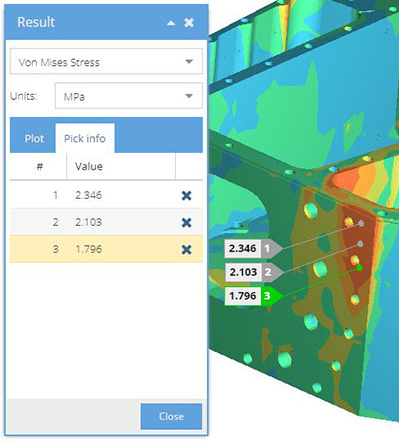
-
Select a point in the dialog to highlight a point label.
Tip: You can select multiple points with Control or Shift.
Figure 2. 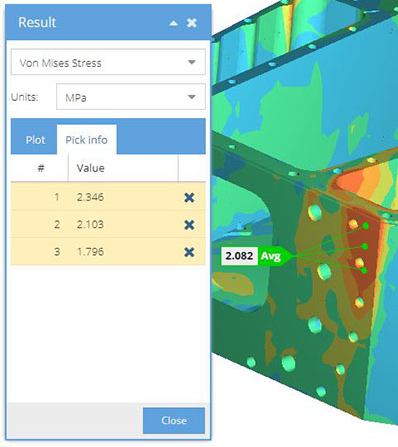
-
Click
 to remove a point from the list in the
dialog.
to remove a point from the list in the
dialog.