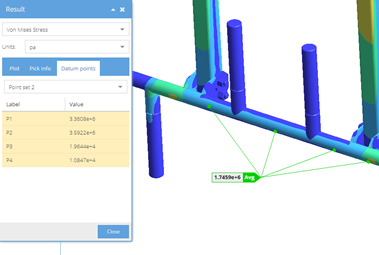View Datum Point Info
Obtain numeric results at one or more datum points on the model surface.
- In the Project Tree, select the Results branch under the desired analysis.
- In the Results window, select the Datum points tab.
-
Select the datum point set from the dropdown list.
Figure 1. 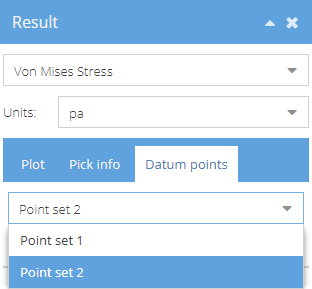
Datum points of the chosen set are listed in the dialogue along with their result value.Points are shown in graphics area along with their labels and values.
-
Select a point in the dialog to highlight a point label.
Figure 2. 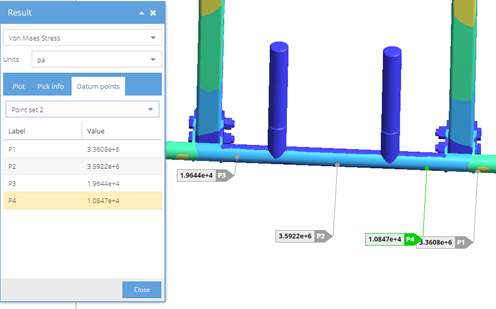
-
Use Control or Shift to select
multiple points and view their average value.
Figure 3.