Run Analysis
Solve the analysis or study.
- On the Project Tree, click on the Analysis Workbench.
-
Click
 (Solve).
(Solve).
-
In the Solve dialog, select the check boxes to indicate
which analyses or studies you want to run.
Figure 1. 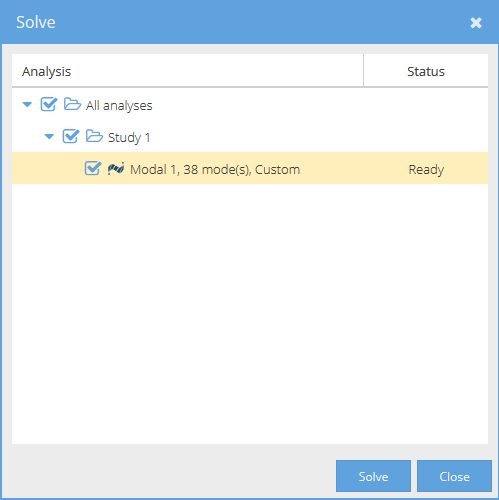
-
Click Solve.
After the solver has finished, the Results window appears. You can review all results from this dialog. A Results branch also appears in the Analyses panel.