Time Step Output from a Model
The time step of the initial model is output to the Starter output file. Whereas the time step of a running model can be output to the animation files.
Initial Model Time Step
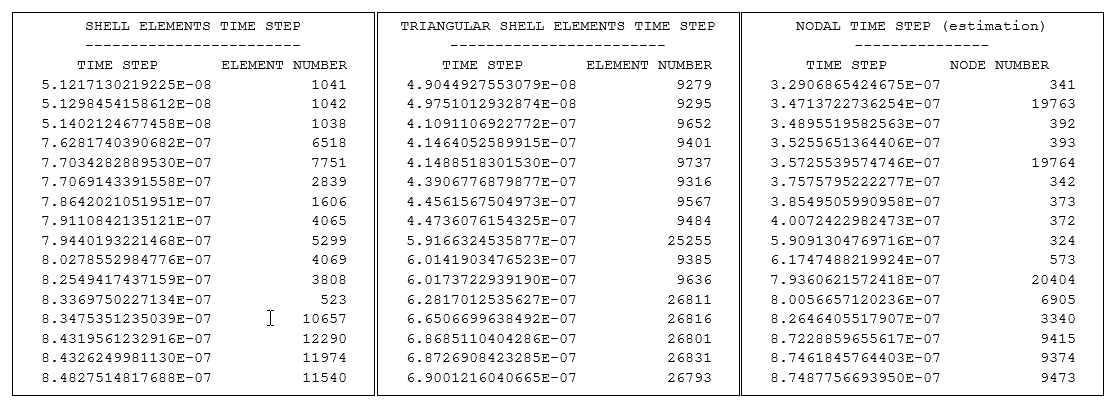
Figure 1. Time Step Calculation in the Starter Output File
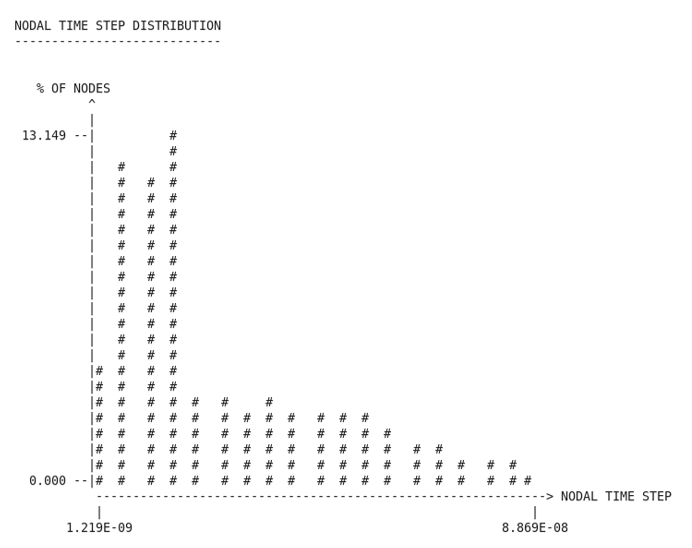
Figure 2. Nodal Time Step Distribution Histogram
Running Model Time Step
When the Radioss Engine is running, the nodal time step can also be written to the animation output files using the output option /ANIM/NODA/DT or /H3D/NODA/DT. The element time step is available using /ANIM/ELEM/DT or /H3D/ELEM/DT. The animation file can then be contour plotted in HyperView to observe the time step of the elements in a simulation.
The time step can also be viewed in the Engine output file. The frequency can be set using the /PRINT/#, where the time step is written every # cycles, or the time step information of the current cycle can be output using the /INFO command in a Control File (C-File).
If element time step is being used, the element type and ID of the element with the minimum time step will be printed in the Engine output file. If there is a contact interface in the model, a node or interface can be listed as having the minimum time step and described in Time Step Control Methods.
CYCLE TIME TIME-STEP ELEMENT ERROR
0 0.000 0.2043E-03 SHELL 202 0.0%
1000 0.2043 0.2043E-03 SHELL 201 0.0%
2000 0.4086 0.2043E-03 SHELL 201 0.0%
3000 0.6129 0.2043E-03 SHELL 201 0.0%
4000 0.8171 0.2043E-03 SHELL 201 0.0% CYCLE TIME TIME-STEP ELEMENT ERROR
0 0.000 0.5317E-06 NODE 20404 0.0%
1000 0.5317E-03 0.5317E-06 NODE 20404 0.0%
2000 0.1063E-02 0.5317E-06 NODE 20404 -0.4%
3000 0.1595E-02 0.5317E-06 NODE 20404 -1.0%
4000 0.2127E-02 0.5317E-06 NODE 20404 -0.9%If the kinematic time step of a contact interface has the minimum time step in the model, the Engine output file will say that INTER is controlling the time step and list the contact interface ID. When this happens, secondary node(s) of a contact interface are moving so fast that they will pass through the main contact surface in one time step cycle and thus to prevent this from happening the time step of the simulation is reduced. Using /DT/INTER/DEL in Radioss Engine file (Runname_0001.rad). How is it possible that the time step is given in the output file (Runname_0001.out) by an interface, and is lower than the minimum value given in /DT/INTER/DEL? provides more details.
CYCLE TIME TIME-STEP ELEMENT ERROR
0 0.000 0.1093E-04 INTER 35 0.0%
1000 0.1093E-4 0.1093E-04 INTER 35 0.0%
2000 0.2186E-4 0.1093E-04 INTER 35 0.0%
3000 0.3279E-4 0.1093E-04 INTER 35 0.0%
4000 0.4372E-4 0.1093E-04 INTER 35 0.0% %