AcuSolve Log File Structure
During the solution process AcuSolve writes out the information to the .log file with the .log extension.
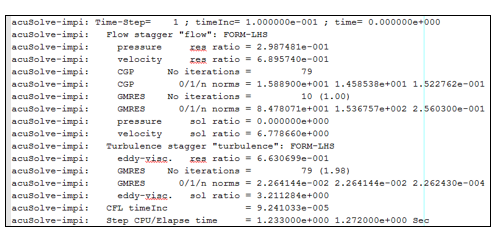
Figure 1. A Sample of Information Written in a .log File
Indentation in .log Files
The information in the .log file is organized with multi level indentation. The first level of indentation corresponds to time step information. All of the data with this indentation corresponds to the particular time step. The next level of indentation within time step corresponds to different staggers in a time step. The next level of indentation with in a stagger corresponds to the solver statistics of appropriate variables in that particular stagger. The information of residual and solution ratios, No. of CGP and GMRES iterations are provided within the corresponding stagger.
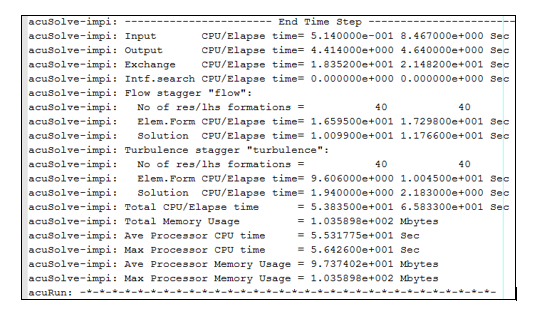
Figure 2. Typical Statistics at the End of a .log File
- Input CPU/Elapse time
- Amount of time spent by AcuSolve to read files from the disk.
- Output CPU/Elapse time
- Amount of time spent by AcuSolve to write files to the disk.
- Exchange CPU/Elapse time
- Amount of time spent by AcuSolve in passing messages between processes.
- Intf.search CPU/Elapse time
- Amount of time spent by AcuSolve searching for matching faces for non conformal interfaces.
- No. of res/lhs formations
- The No. of res/lhs formations is a tally of how many times the residual of the equation was computed, as well as how many times the left-hand-side matrix was formed.
- Elem.Form CPU/Elapse time
- The Elem.Form time refers to the amount of time required to form the LHS matrix and loop over all of the elements to compute the residual of the equations.
- Solution CPU/Elapse time
- The solution time that is reported for each stagger refers to the amount of time required by the linear solver routines to converge to the desired tolerance.
- Total CPU/Elapse time
- The total CPU/elapsed time represents the accounting of all steps that AcuSolve performs in completing the simulation.