Model Size and Dimensions
モデル全体の寸法、モデルの重心と慣性、モデル質量を含む3つのテーブル出力を作成します。
- ReportまたはChapterレベルで右クリックし、を選択します。
- 以下は、Model Size and Dimensionsモジュールに関連したプロパティです。
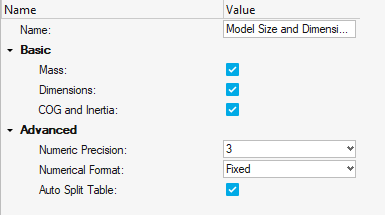
図 1.- Name: Model Size and Dimensionsモジュールに名称を与えます。
Basicオプション
- Model Mass、Model DimensionsおよびCentre of Gravity and Inertiaを選択します。
Advanced
- Numeric Precision: 小数点以下の桁数を選択します
- Numeric Format: Fixed、Scientific、Engineeringから数値フォーマットを選択します
- Auto Split Table: スライドまたはページ内で使用できる空間に基づき、テーブルを自動的に分割するための機能を与えます。
- Name: Model Size and Dimensionsモジュールに名称を与えます。
実行されると、Model Dimensionsのテーブル出力が生成されます:
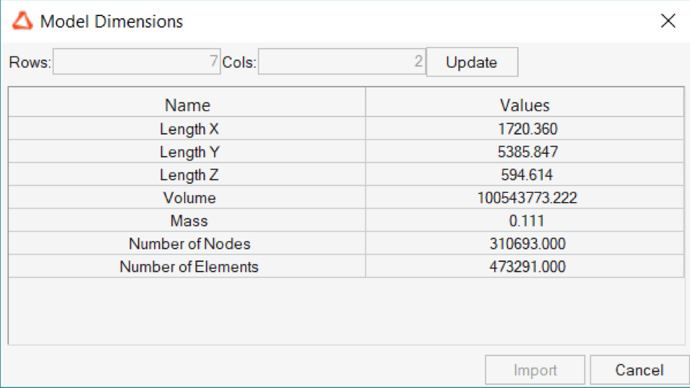
図 2.