Graphics
Use the Graphics tool to create and edit visualizations for entities during pre-processing and post-processing.
Graphics offer visualization for entities during pre-processing or post-processing. There are two major categories of graphical representation available in HyperWorks
Implicit Graphics
When any entity (that can be identified with a location in the model) is added in MotionView, a representative icon associated with the entity is displayed in the modeling window. This is called an implicit graphic.
Implicit graphics are only seen during pre-processing of the model and are not exported to the solver deck; hence these graphics are not visible in MotionView results. Refer to the Implicit Graphics topic to learn more about controlling the display of these graphics.
Explicit Graphics
Explicit graphics are those which can be created from the Graphics panel in HyperWorks. These graphics are associated with entities like bodies, beams, etc.
The figure below shows the various types of explicit graphics that are available for modeling in MotionView:
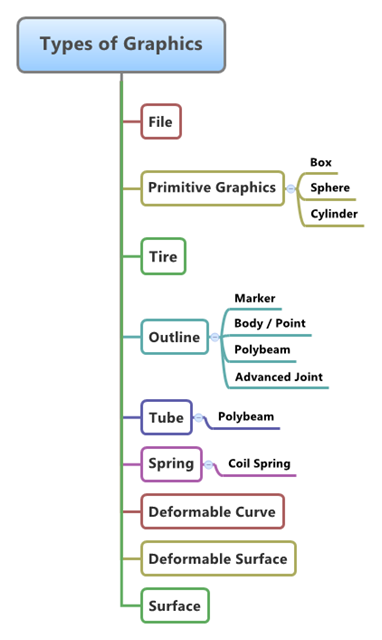
Figure 1.