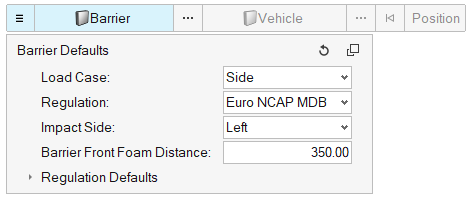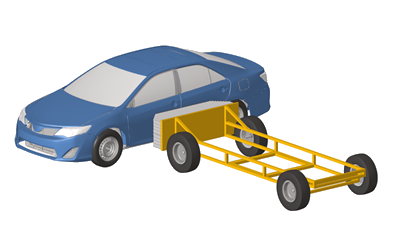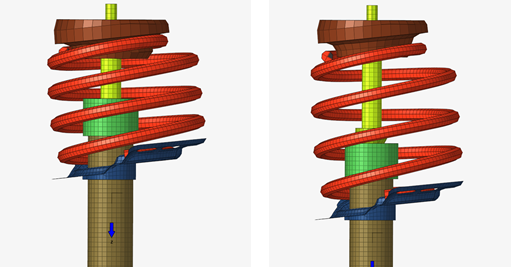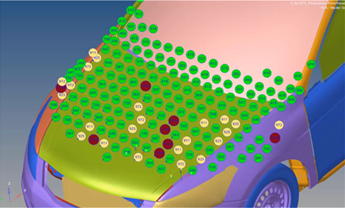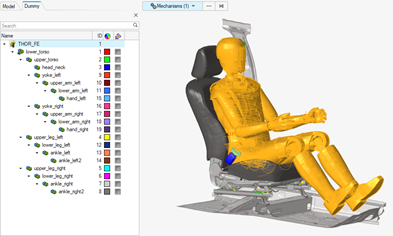Safety Tools
New Features
- Barrier Position Tool
- This new tool, available in the Safety ribbon in the LS-DYNA and Radioss
solver interfaces, enables an automatic positioning of the crash barrier
around the vehicle as per the selected safety regulation. The tool
provides following functionalities:
- Support of all safety regulations: C-NCAP, Euro-NCAP, FMVSS, IIHS, J-NCAP and UN-R
- Support of all load cases: Front, Side and Rear
- Following positioning methods are implemented: Overlapping method, Side with IRD method, Side with R-Point method, Pole
- User-defined gap between barrier and vehicle
- Automatic creation of transformations and positions entities
- Automatic switch of the barrier include file to *INCLUDE_TRANSFORM or /SUBMODEL respectively for LS-DYNA and Radioss solvers
- Dummy Positioner: Automatic contact detection
- This new functionality enables the automatic contact detection between dummy limbs and surrounding structural components. When the contact is detected, the motion of the limb is automatically stopped and thus, avoiding intersections.
- Mechanism Tool: Automatic morphing
- This new functionality enables the automatic morphing of components using the slider joint. All morphing entities are automatically created, and the morphing happens in real time when the joint is manipulated.
- Pedestrian Impact Solution
- The pre-processing the pedestrian impact regulations have been enhanced
with the following features:
- Hard parts distance contouring and offset zones creation
- Impact points refinements
Enhancements
- Graphical selection of mechanisms and dummies
- Dummies and mechanisms can be selected directly on the graphic using the Mechanism selector.
Resolved Issues
- Radioss XREF are now created on import of the h3d file in the pre-simulation tools.
- LS-DYNA seatbelt extraction was not working if the break angle between the 1D belt segments was too big. This limitation is removed and a break angle control in the seatbelt extraction tool is added.