Design Space
New Features
- New dedicated Design Space environment to prepare, create, and edit design spaces for topology optimization. The Create, +/-, and Connect Voxel contexts have been moved from the Mesh to the Design Space ribbon.
- New local design space context has been added. With minimal preparation, it
can create a design space contained within a user-defined volume. An example
would be structural inserts/baffles within an automotive BIW:
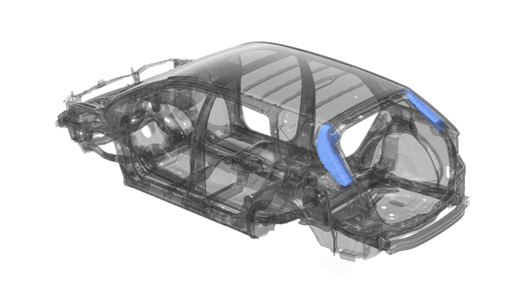
Figure 1. - New RBE3 connect context. Connects design space to structure via RBE3s.
- Added new options to control voxel creation via the options menu:
- Intersections and voids
- Voids only
- Intersections only
- New shortcuts to tools that help with the package management preparation for
design space creation:
- Hole/Gap fill
- Shrink Wrap
- Added shortcut to the contact browser so that TIE contact can be created
manually.
TIE contact is automatically created in the local design space context.