Stress Tools
New Features
- New Certification ribbon and workflow
- A new Certification ribbon is available for OptiStruct/Nastran user profiles with end-to end workflow.
- New Config: Generic
- Along with existing configs like Rivets, Beams, and Panels (Composite or
Metallic), which come with pattern detection in model, this release
exposes Generic config. Using Generic config for Designpointset, you can
create a designpoint entity as a collection of any type or elements
(1D-2D-3D) and run Generic methods. Aside from elements, you can also
refer to Freebody sections.
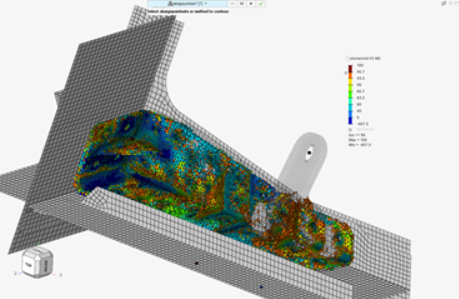
Figure 1. - Run methods on elements
- In 2020.1, it was only possible to assign and run a method on a
Designpointset entity. In this new release, you can also directly run a
method entity on elements. Method is evaluated only on selected elements
for selected loadcase.
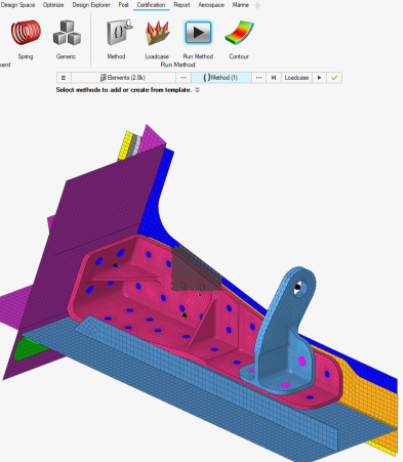
Figure 2.
Enhancements
- Structural properties
- The structural property widget is deprecated and migrated to the Model
Browser, which enables all features like “add column”.A dedicated browser tab is added to create and assign structural properties.
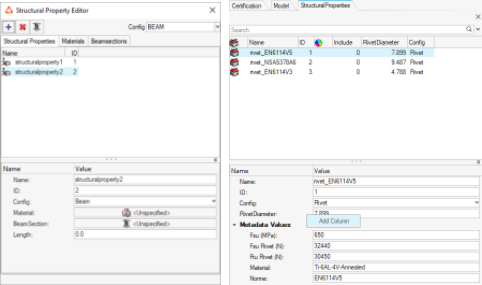
Figure 3. - Contour and Marker plots
- Along with contouring results on elements, it is now possible to add
marker plots with shapes, decoupled from contour. You can hence marker
plot any available input value or critical loadcase. In the event where
multi method ran on the same location, a consolidated table enables you
to plot the name of the critical method too.
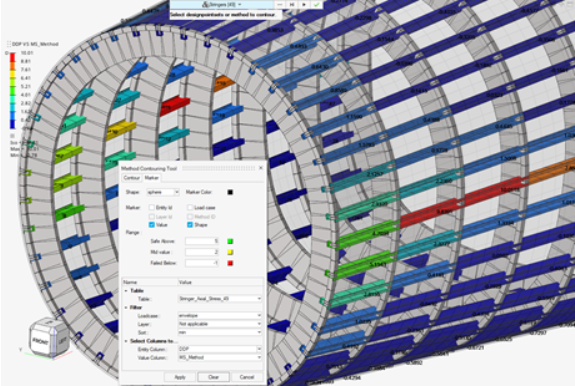
Figure 4. - Chain methods
- You can register a method taking its input arguments from the result of a previous method. They are chained methods. This was introduced in 2020.1, but the built-in rivet method JointLoad was not available as a source.