Altair Squeak and Rattle Director 2021.2 Release Notes
The Squeak and Rattle Director (SnRD) has been included in HyperWorks since v.2021. Hence the SnRD pre and post-processing modules are available without any separate installation.
Highlights
- Easily compare SnR Risk for all E-lines from multiple design iterations and/or load cases.
- Enhanced Dynamic Event creation with the added control of name and scale factor.
- Pause and Resume E-line creation.
Enhancements
- Loadcase Enhancements
- Scale loads differently for each direction through a scale factor. This
can be done both at the creation of the dynamic event as well as through
the Review Loadcase table.
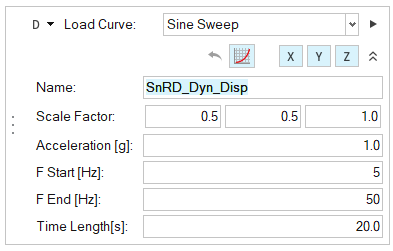 Figure 1.
Figure 1. 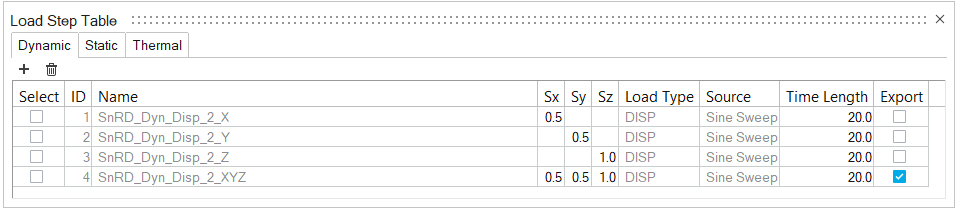 Figure 2.
Figure 2. - Create Dynamic Load from existing Curve data
- If curve data already exists in the right format (TABLED1)
in a model, you can now use these in dynamic event load case
creation directly. You will be prompted to select a load
curve for each direction.
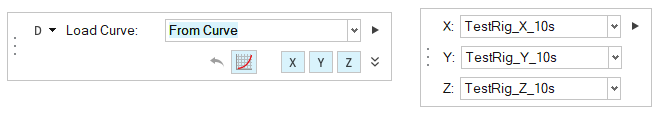 Figure 3.
Figure 3.
- Static Loadcase Enhancements
- For a Quality Feel Investigation (Static Event), multiple
points are required to be evaluated separately. To ease this
setup, there is an option to create one static load case for
each selected node in static event creation.
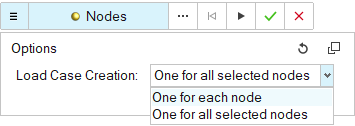 Figure 4.
Figure 4.
- E-line Enhancements
-
- Name and Renaming of E-lines
- For better organization and review of E-lines in
post-processing, you can name E-lines directly in the Review
E-lines Table. You have an option to select from an existing
list of names that are imported from the DTS file or enter a
new name manually.
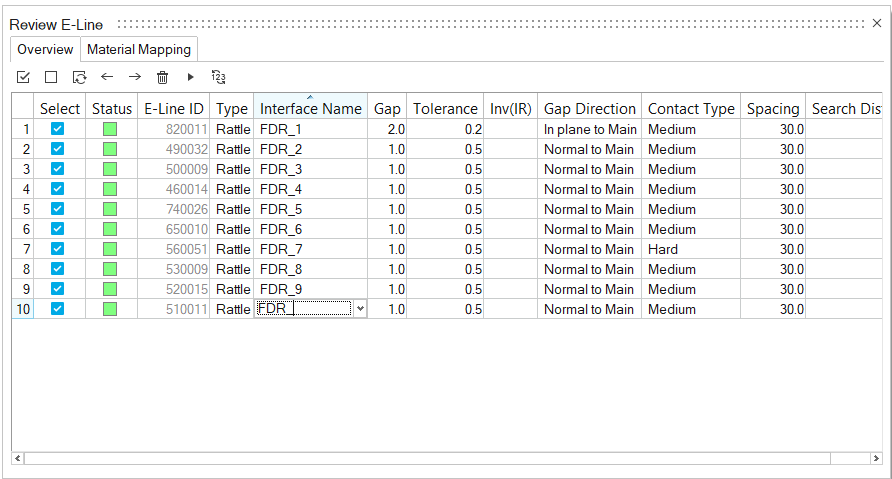 Figure 5.
Figure 5.
- Pause E-line Creation
- You can now pause the creation and realization of E-lines.
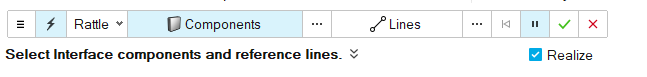 Figure 6.
Figure 6.
- Lock of E-line IDs
- To avoid issues caused by manual renumbering in HyperWorks, the IDs of the nodes belonging to E-lines will be locked. Thus, it will not be renumbered through HyperWorks renumbering functionality unless unlocked in ID-Manager. Now the renumbering of E-lines can still be performed through Manage E-line Table.
- Risk Assessment Enhancements
-
- SnR Risk Comparison
- Comparison between design iterations and/or loadcases is
made easier as the Max Rel Displacement for all Active
Results is visualized in the BarPlot.
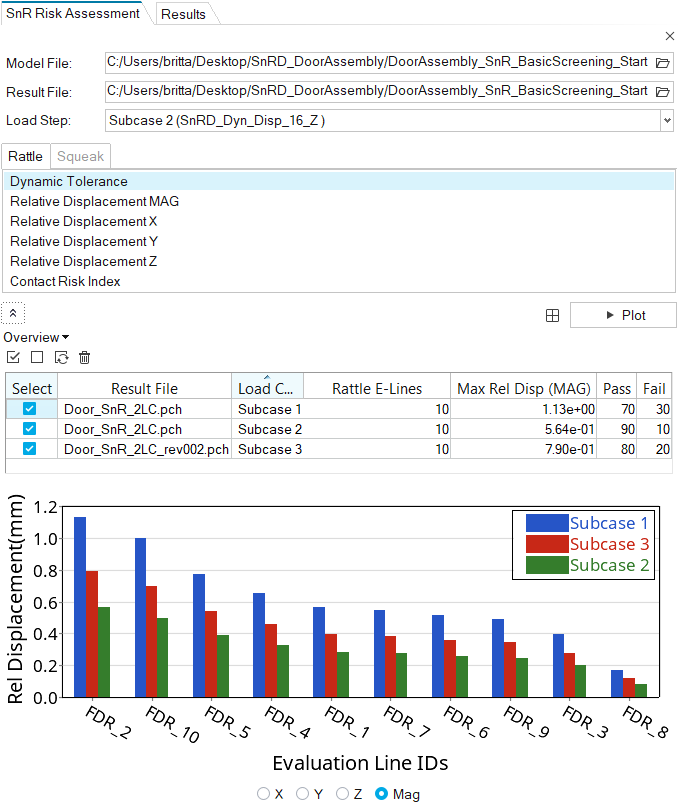 Figure 7.
Figure 7.
- Show Names in Overview Bar Plot
- Show names of E-lines instead of IDs in the Bar Plot in Risk
Assessment Overview.
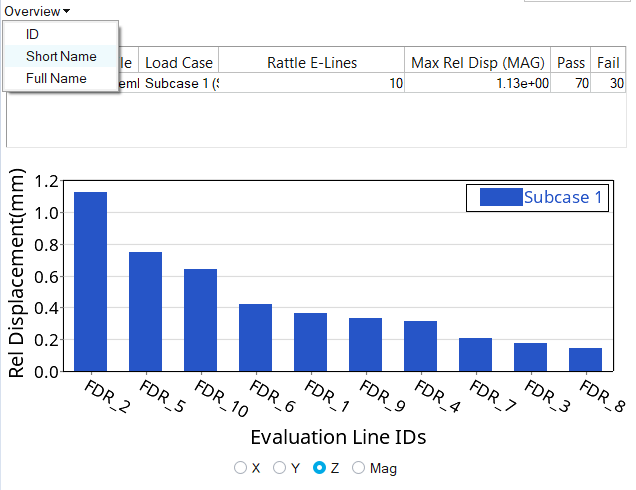 Figure 8.
Figure 8.
- General Enhancements
-
- Model Files Removed from Installation Package
- To reduce the footprint size, the following tutorial model
and demo model files are no longer included in the local
installation. You can now find zipped tutorial model files
and demo model files on Altair One via the Altair Community,
Altair Marketplace, and Altair Connect sites. Altair
recommends that you create an Altair One account and use it
as your primary portal to access product documentation, a
Knowledge Base, and customer support.
- Tutorial Model Files
-
- HyperWorks
- Squeak and Rattle Director
Known Issues
- SnRD Pre
-
- Long Realization time of E-lines in large models.
- SnRD Post
- The following post-processing functionalities are not supported in this
version:
- Comparing Squeak Results from multiple load cases.
- Comparing multiple load cases from different files with the same load case ID.
- Combined Loading with a model which only consists of Squeak lines.
- Loading a model file from a network location (unless it’s mapped to a drive).
Resolved Issues
- SineSweep curve was generated wrong for a certain set of values,this is resolved.
- A full installation of Compose is no longer a requirement to run SnRD.