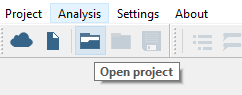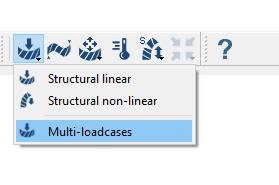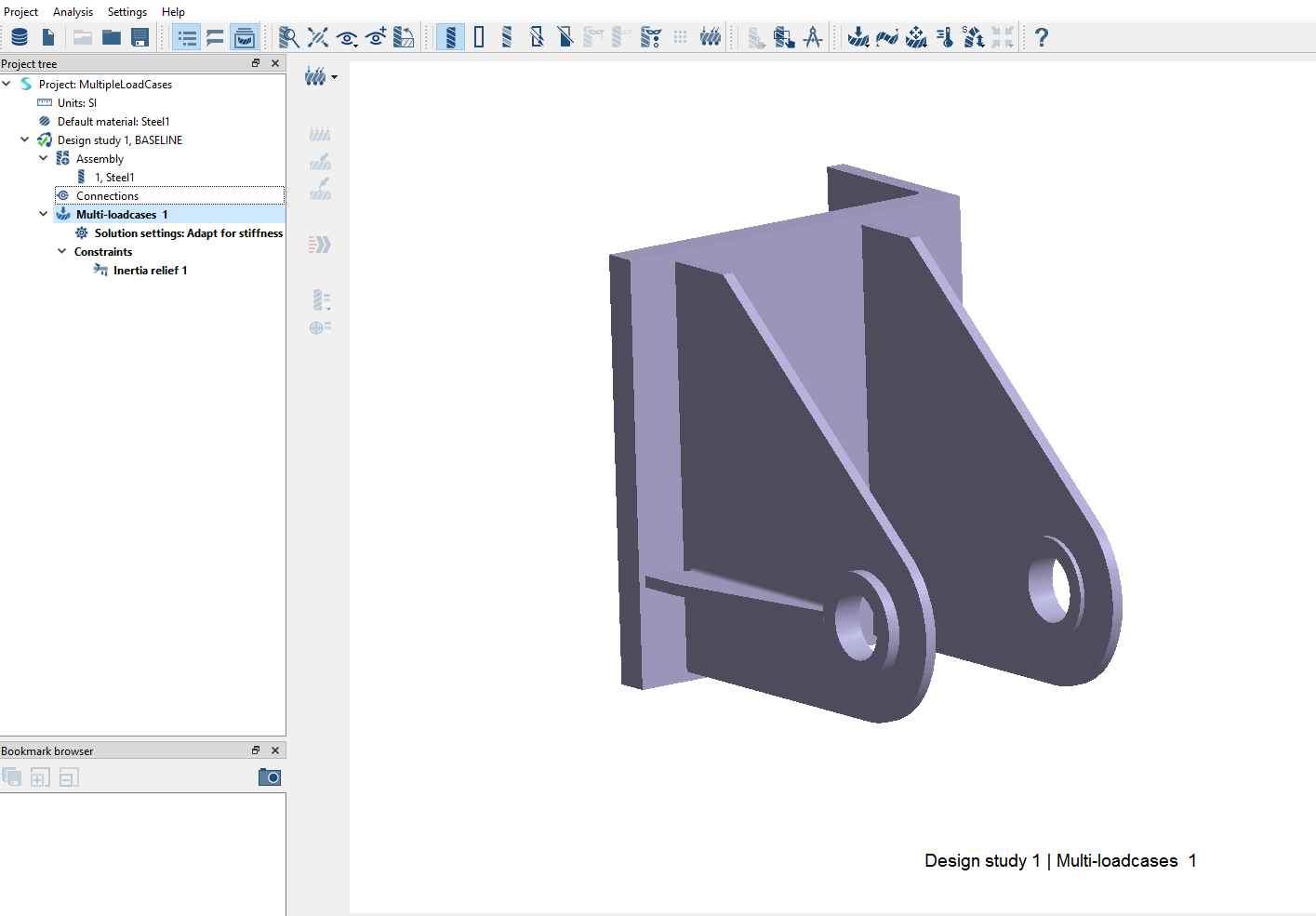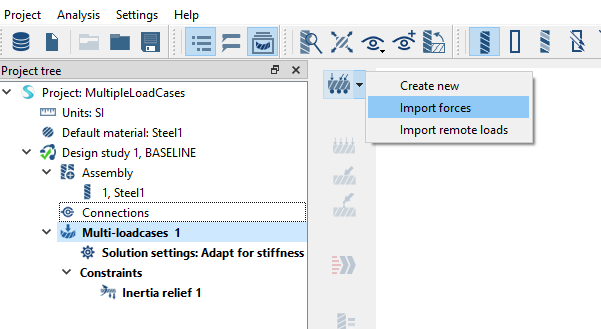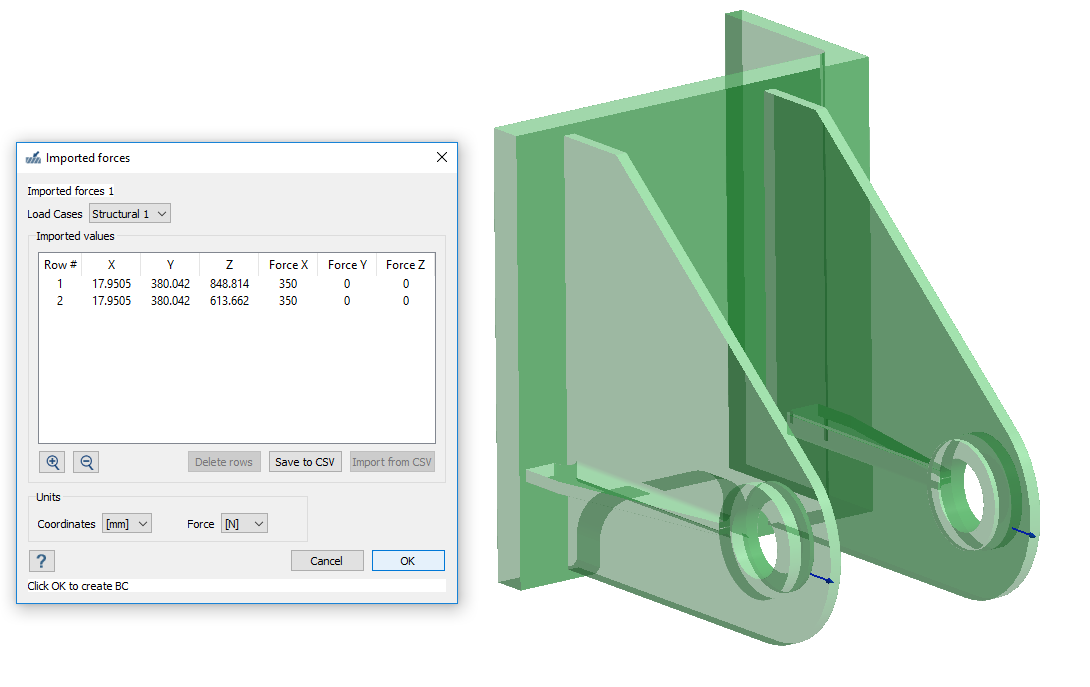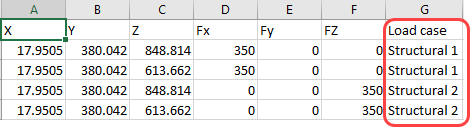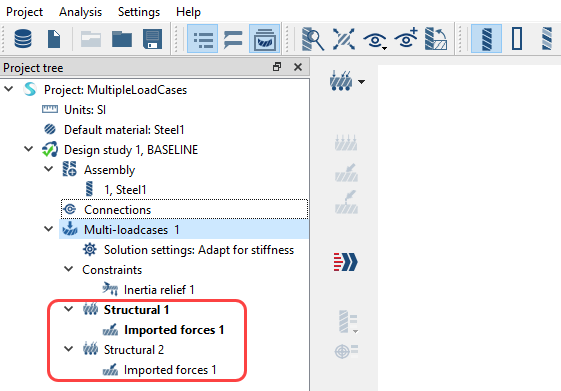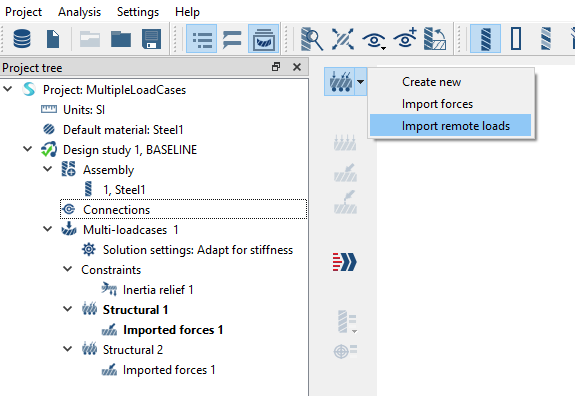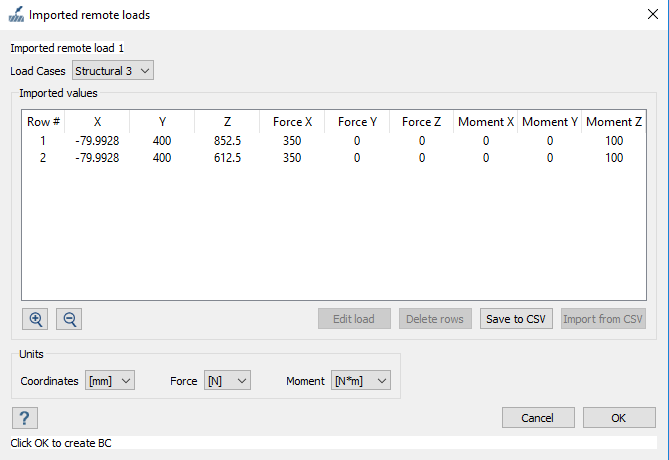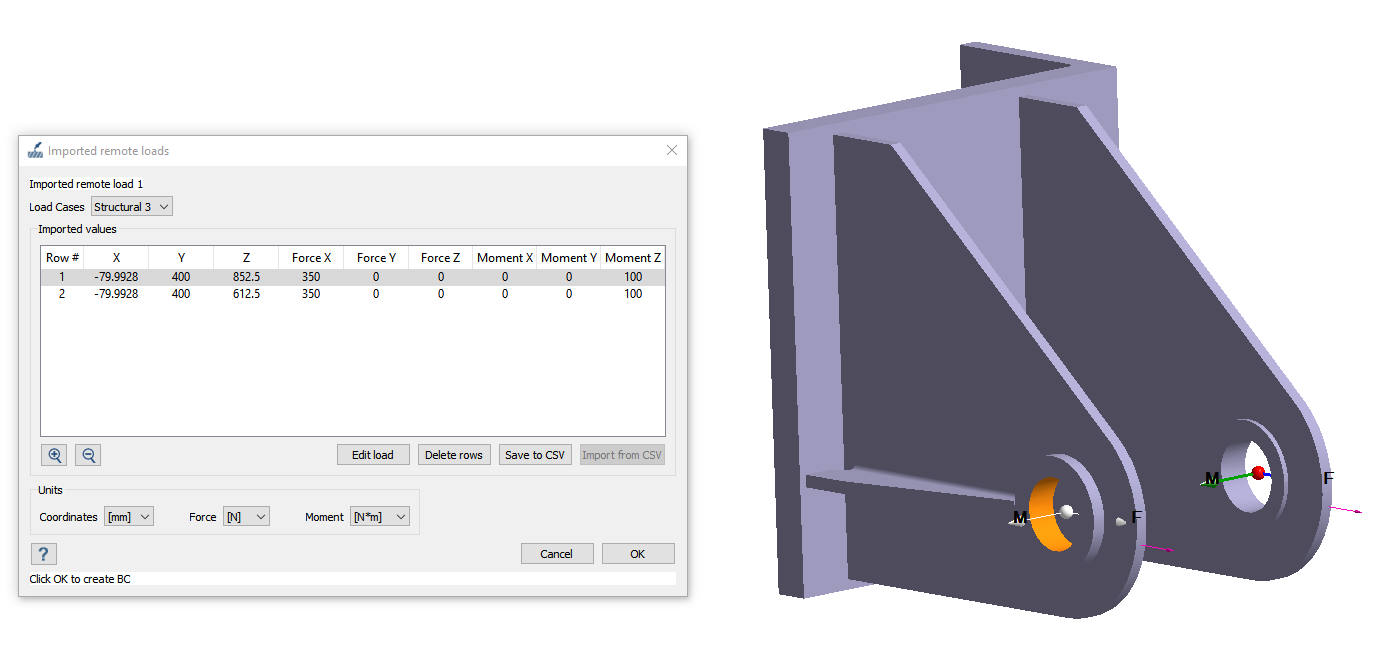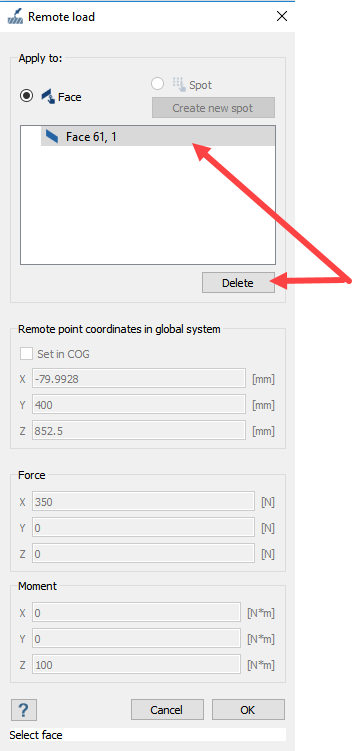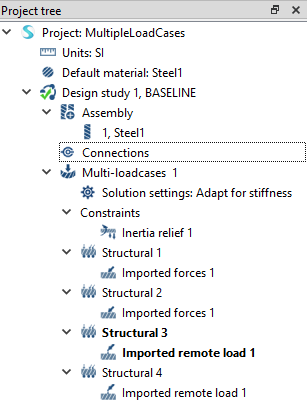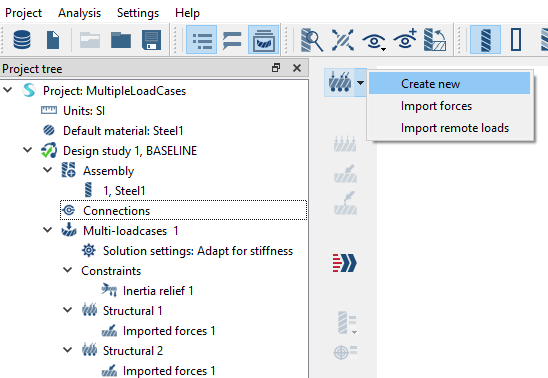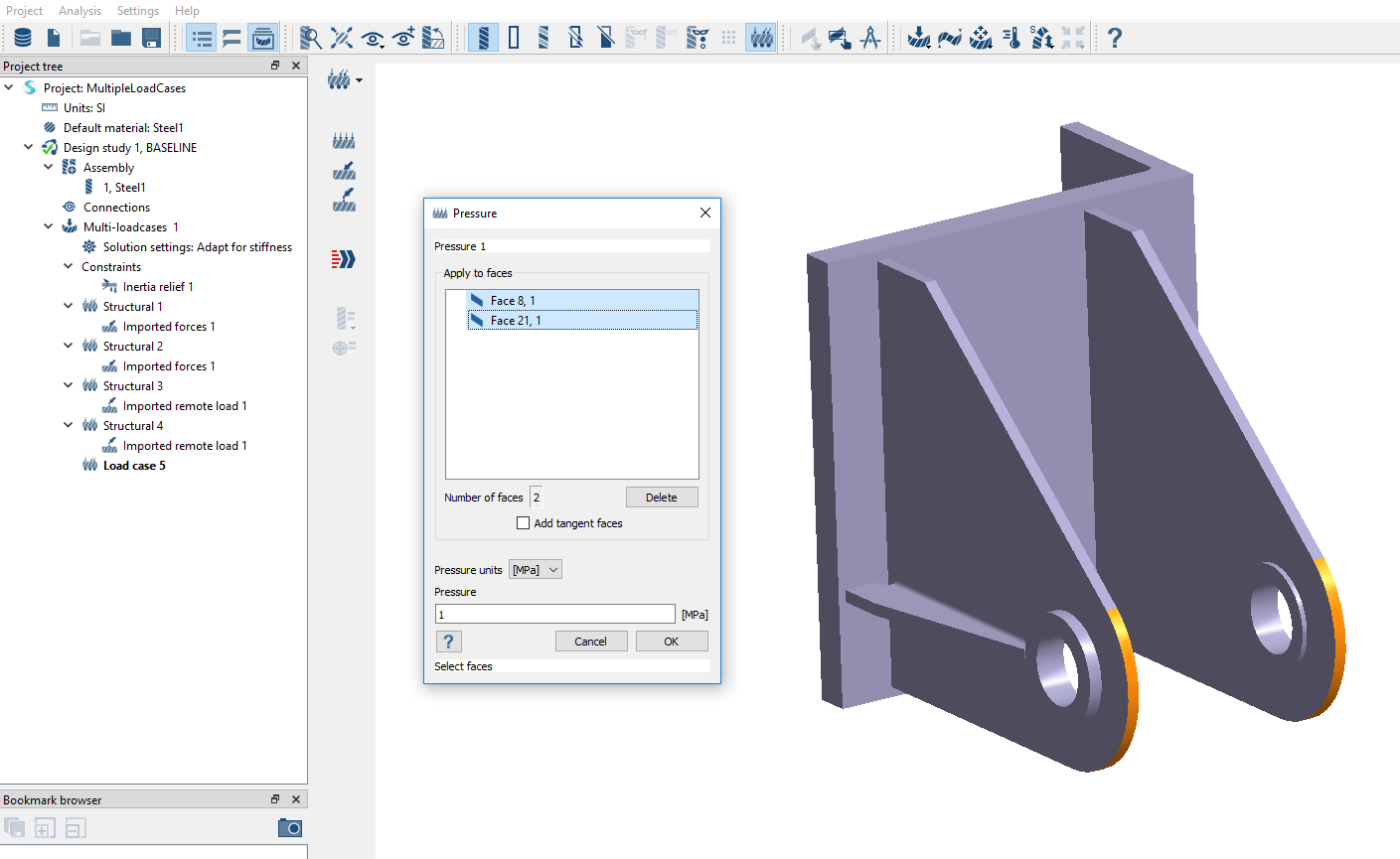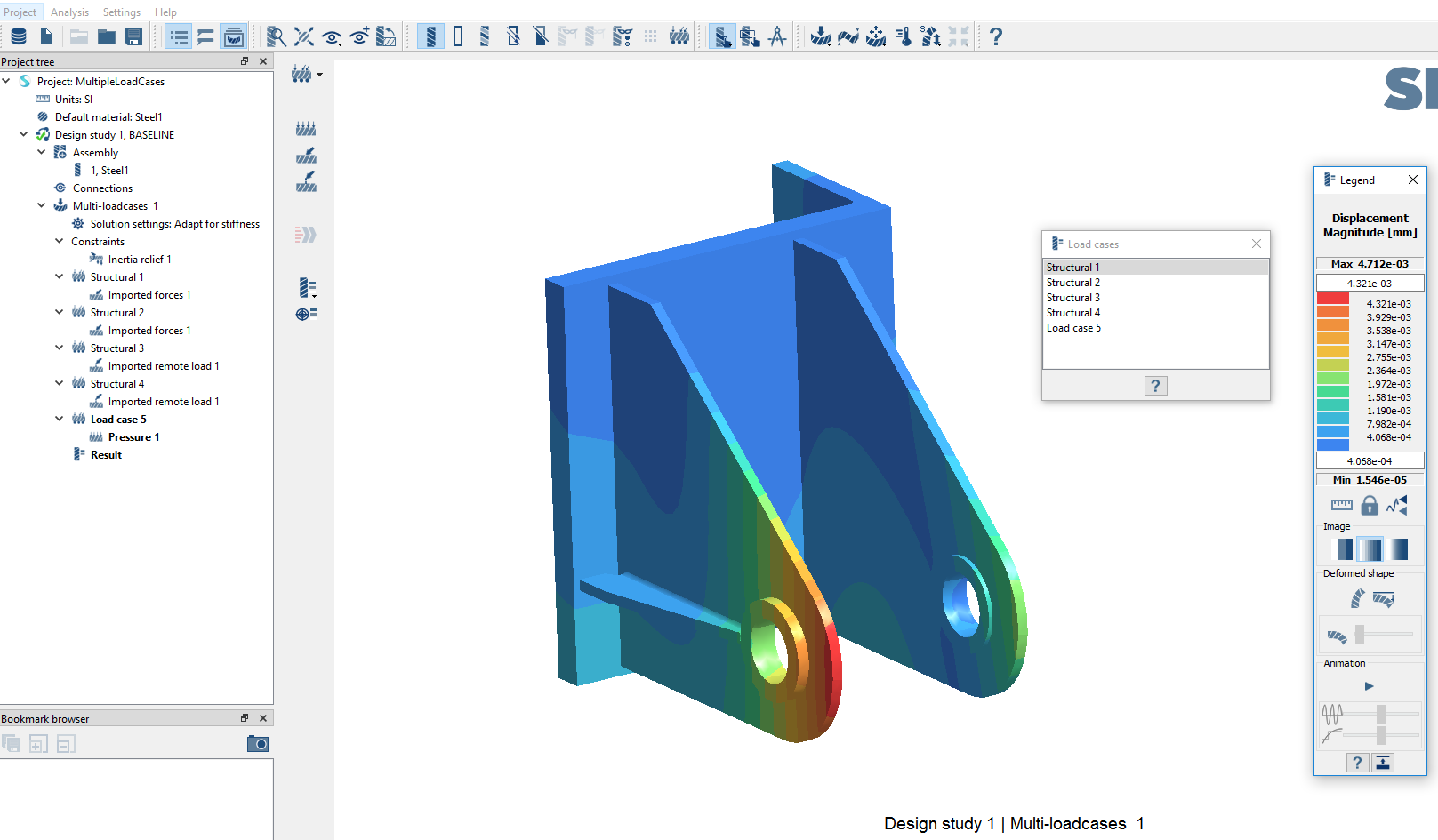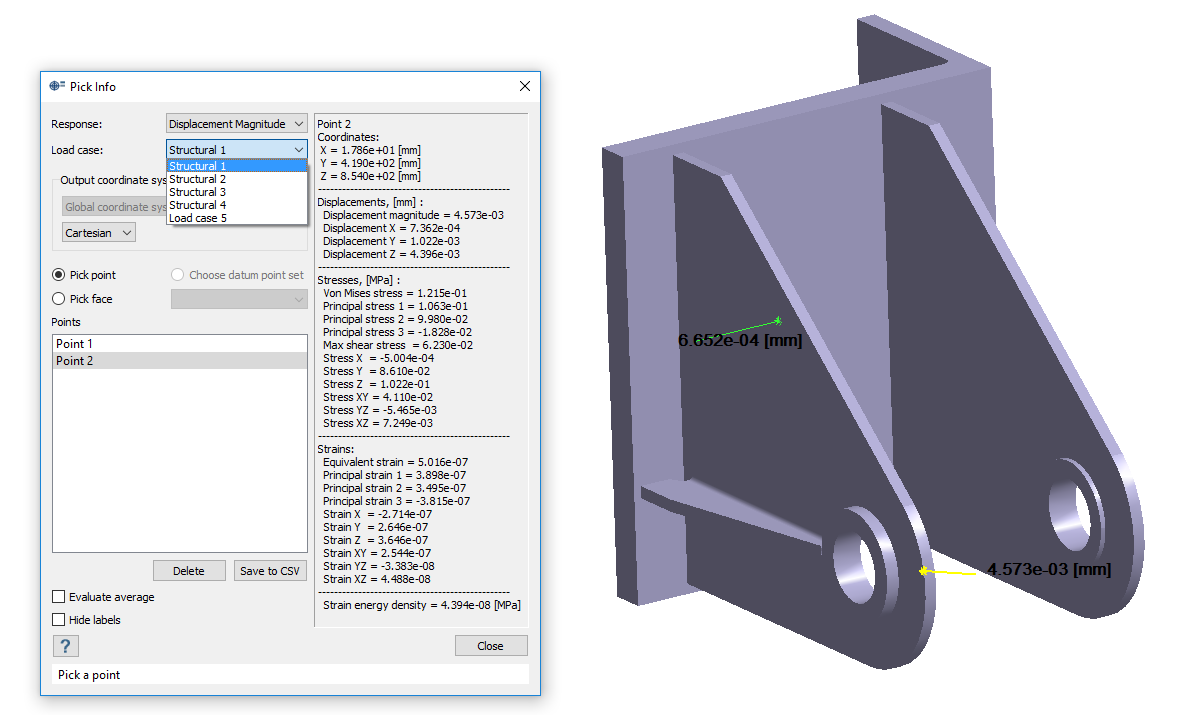SS-T: 4040 Multi-loadcases Workbench
Learn to use the Multi-loadcases workbench.
Purpose
- Learn how to create the Multi-loadcases workbench.
- Learn how to add load cases by importing forces and remote loads, and creating each subcase manually.
- Learn how to review results by plotting and picking info.
Model Description
- MultipleLoadcases.ssp
- ImportLoads.csv
- Import_RemoteLoads.csv
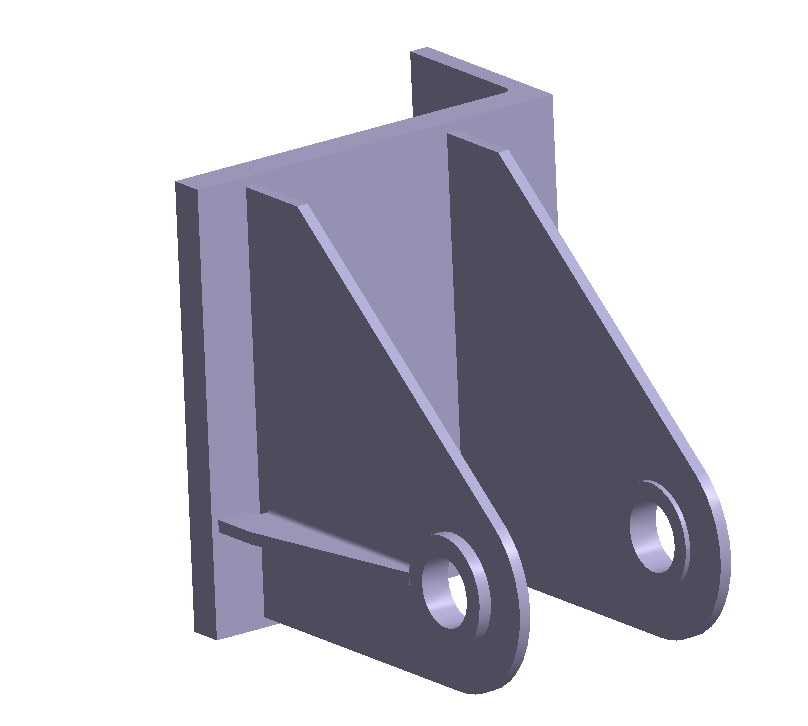
Figure 1.
- Material is set to Steel for all parts.
Open Project
Open the SimSolid project file.
Create Multi-loadcases Workbench
Add Mult-Loadcases workbench to the project.
Import Forces
Add loadcases by importing forces from .csv files.
Import Remote Load
Add loadcases by importing remote loads from .csv files.
Create Loadcases Manually
Add a new loadcase manually.
Run Analysis
Solve the analysis.
- In the Project Tree, open the Analysis Workbench.
-
Click
 (Solve).
(Solve).
Review Results
Plot displacement magnitude contour and pick point info.