HPC Cluster Accessibility
Overview about HPC clusters accessibility and how Managers can grant or revoke access to a cluster.
Adding an HPC Cluster
HPC clusters can be added via so that jobs and nodes can be monitored and managed. HPC clusters can also be added via so that the Workload Manager associated with an HPC complex can configured. These two actions are mutually exclusive - i.e, if a cluster is added via the Monitor tab, that cluster is not available in the Configure tab and vice versa.
By default, HPC clusters can only be added by users who are assigned a Manager role. However, a site specific role with Monitor PBS Admin privileges can be added to allow non-Managers the ability to add an HPC cluster via the Monitor tab. Similarly, a site specific role with Configure PBS Admin privileges can be added to allow non-Managers the ability to add an HPC cluster via the Configure tab. When HPC clusters are added in this way, the clusters are considered to be "user managed".
Access to an HPC cluster is restricted to the user who added it, with the exception of those users who are Managers. Managers have access to any HPC clusters added to Control.
User Managed HPC Clusters
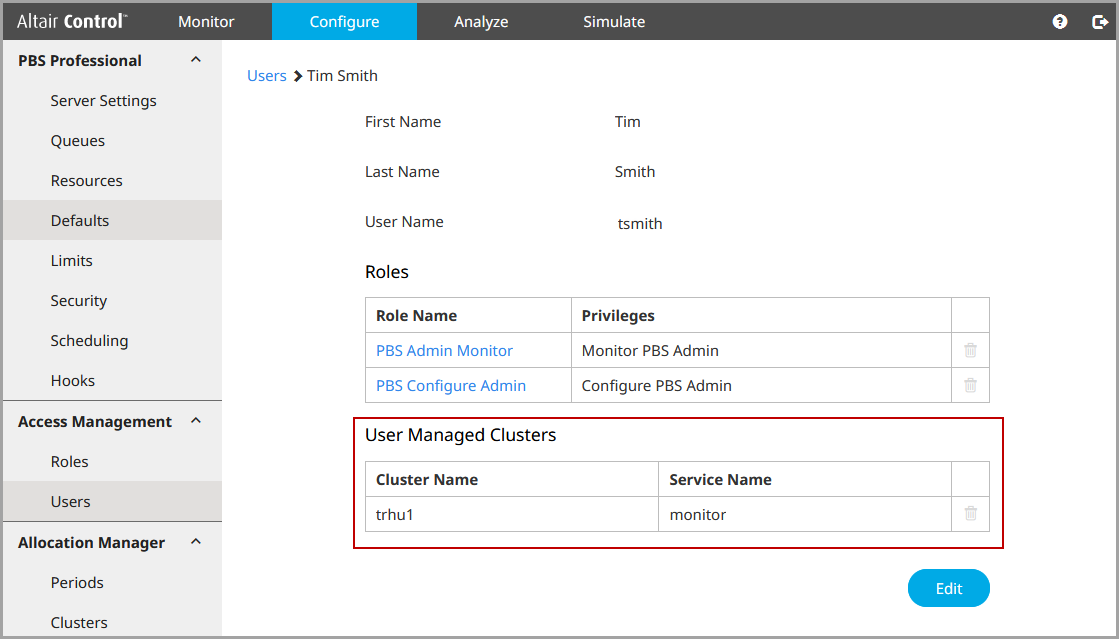
Figure 1. User Managed HPC Cluster
Revoking Access to a User Managed HPC Cluster
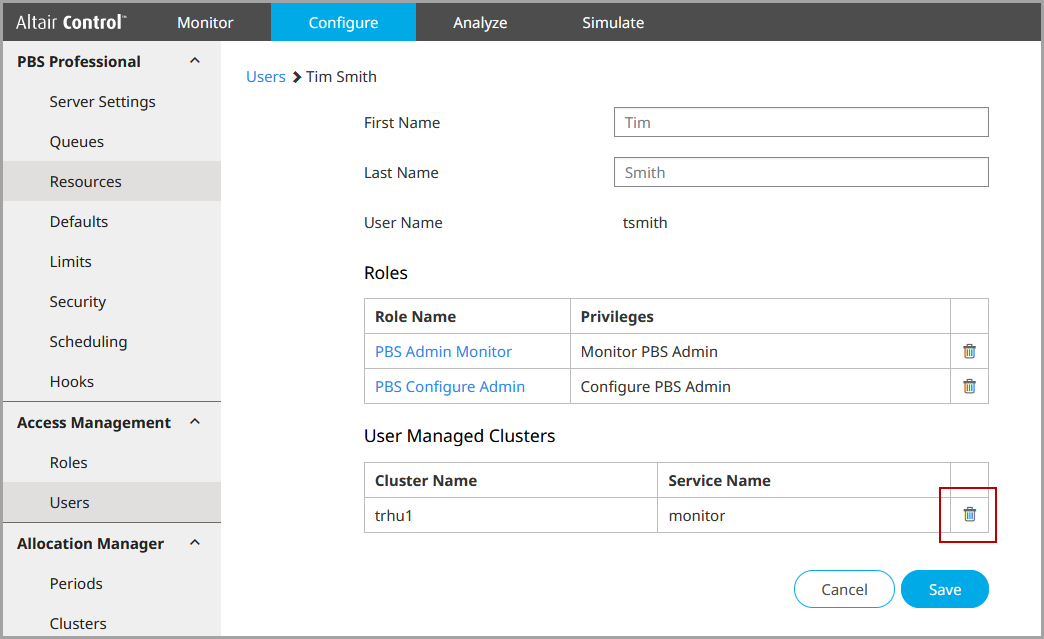
Figure 2. Revoke Access to a User Managed HPC Cluster
Permit or Restrict Access to an HPC Cluster
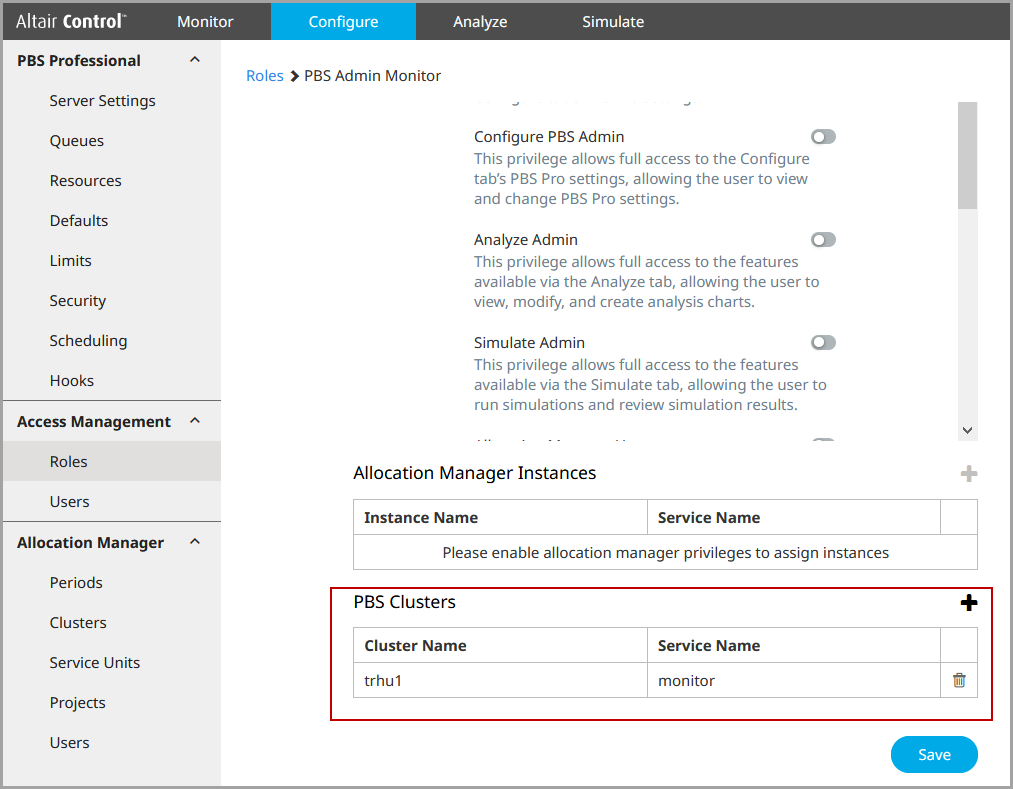
Figure 3. Permit or Restrict Access to an HPC Cluster
Removing an HPC Cluster
- users assigned to the Manager role.
- the user who added the HPC cluster.
- in the case where the cluster was added via the Monitor tab, any user who is assigned a role with Monitor PBS Admin privileges that has been granted access to the HPC cluster by a Manager.
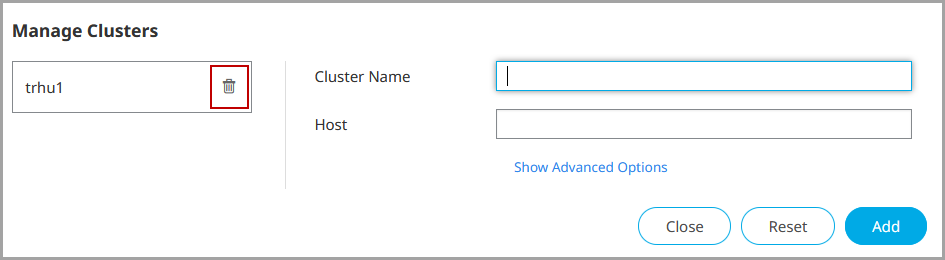
Figure 4. HPC Cluster Removal