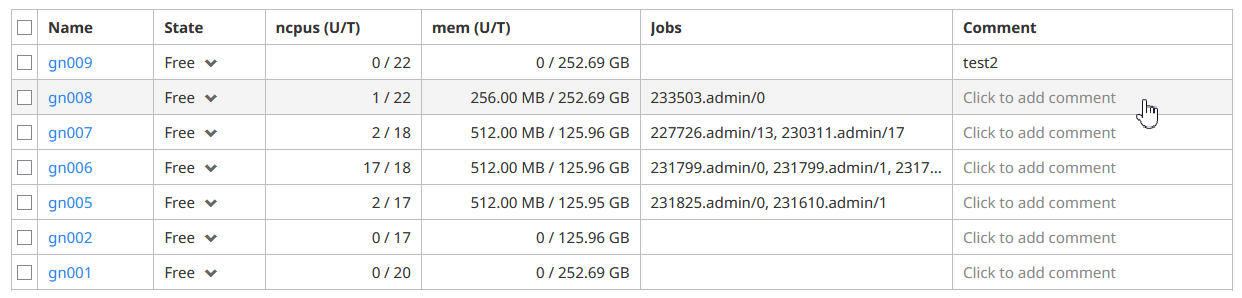Add a Comment to a Node
Add a comment to a node so that information pertaining to the node can be shared such as when a node is going to be taken offline.
Drill-down to get detailed information about the HPC cluster's nodes or nodes attached to a queue.