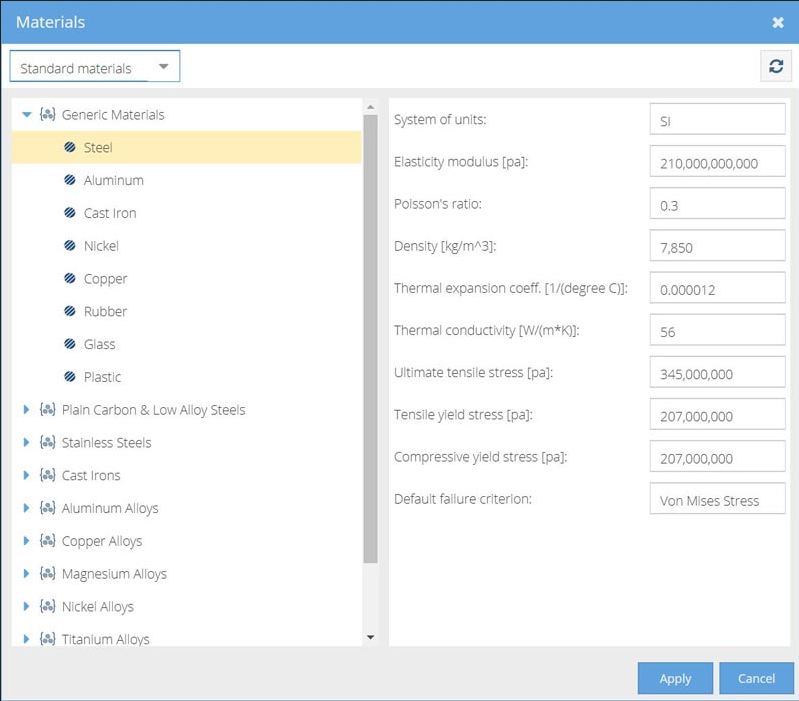Assign Material Properties
Assign material properties from the Assembly workbench.
-
In the Project Tree, click on the Assembly workbench.
Figure 1. 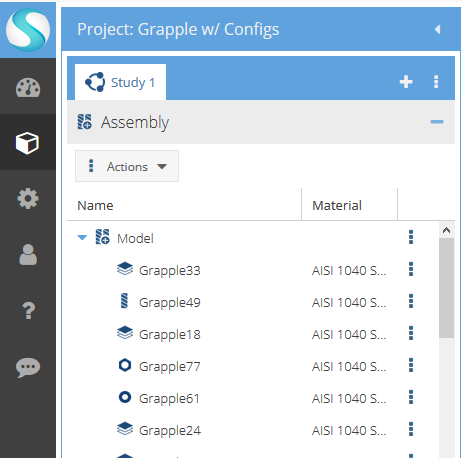
-
Assign material properties in one of the following ways:
Choice Steps Assign to all parts - In the Assembly workbench, select .
Assign to individual parts - In the Assembly workbench, select one or more parts.
- Right-click and select Set material from the context menu.
The Materials dialog is displayed. - From the drop-down menu, select the desired material library.
-
Select the desired material and click Apply.
Figure 2.