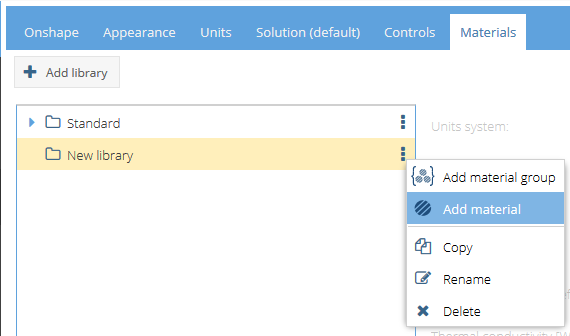Create Custom Material
Create a material library, custom materials, and material groups.
The default material library, called Standard, is read only and may not be modified by the user. You must create a new library to store custom materials.
A video example for creating custom materials can be found here.
-
In the icon palette, click
 Settings.
Settings.
- Click the Materials tab.
- Click Add library.
-
Create a new material.
Tip:
Be sure to pay close attention to the units for each field. Entries can be entered in either SI or IPS units but the proper scale must be followed. For example, the elastic modulus must be entered in either pa (SI) or psi (IPS). Other values such as MPa or ksi are not permitted. A common source of error is to enter values in the wrong set of units. No matter what units are used, SimSolid Cloud stores the entries in SI and manages all unit conversion automatically.
-
Create material group.
- Next to the custom library, click .
- Create new materials within this group.