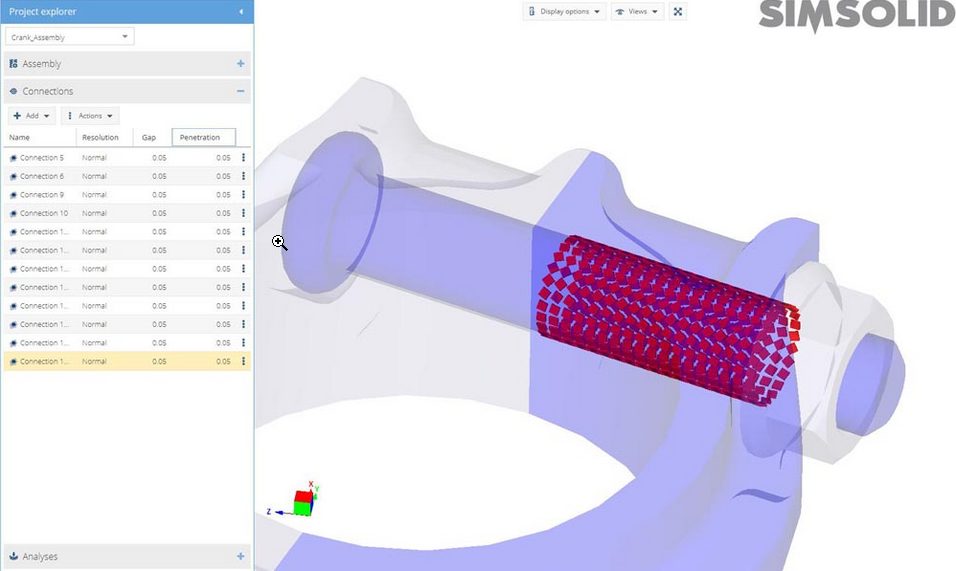Review Connections
Review connections between parts.
- In the Project Tree, select the Connections workbench.
-
Click any connection on the panel to highlight the connection in the modeling window.
To aid with visualization, the assembly is rendered transparent and the connecting parts are colored (light blue). The connection is rendered as a point cloud between the parts.
- Use Control + Shift to select multiple connections.
- Select any column header pull down menu to view additional columns of information.
-
Select the Zoom view to selection display option to
better view hard to find connections.
This zooms in the display to isolate the selected connections and its corresponding connecting parts.
Figure 1.