Break
Add a page break to the report.
- Right-click at the Report or Chapter level and select .
Or
From the Report ribbon, click the arrow next to the Add Item, then select Break.
- Below are the properties associated with the Break entity.
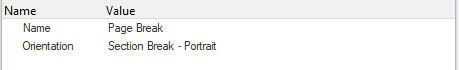
Figure 1.- Name: You change the name property of the break item.
- Orientation: Select the page break type. The page breaks also change the
orientation of the following pages in the exported report.
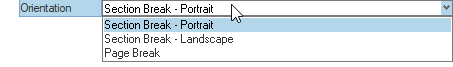
Figure 2.Restriction: Section breaks are not supported on Linux.