Entity Editor
Use the floating Entity Editor to edit attributes for plot entities.
- Double-click on a plot entity.
- While the plot entity is selected, right-click and select Edit from the context menu.
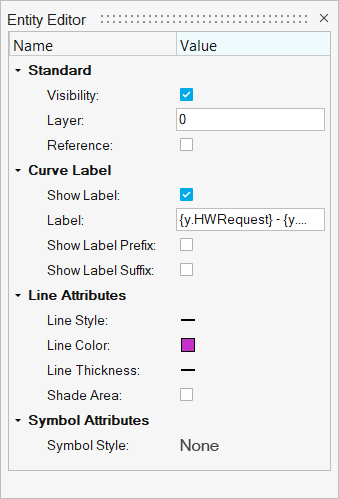
Figure 1. Entity Editor - Curves
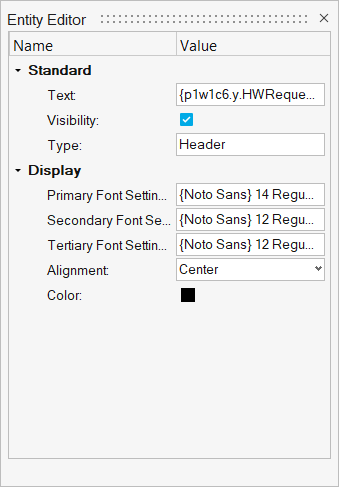
Figure 2. Entity Editor - Headers and Footers
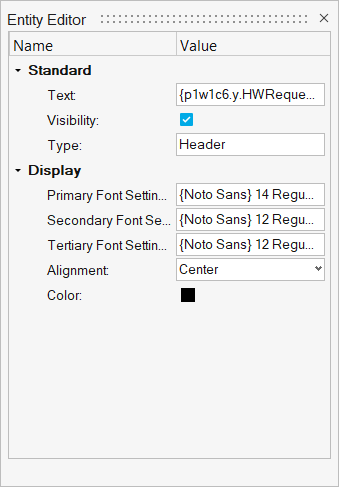
Figure 3. Entity Editor - Legend
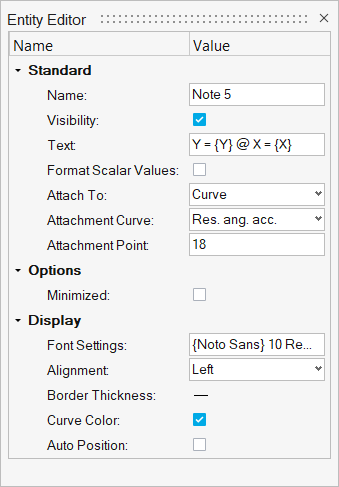
Figure 4. Entity Editor - Notes
When the Entity Editor is displayed for a specific plot entity, the same options are displayed in the Plot Browser.