Select Plot Entities
Use the entity selector to specify the plot entity to select.
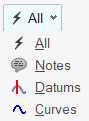
Figure 1.
For example, if an entity selector is set to Curves, only curves are available for selection.
When All is selected, you click-and-drag and box around all plot entities in the modeling window to select them simultaneously.
Please see Graphical Selection for more information on entity selection in HyperWorks.