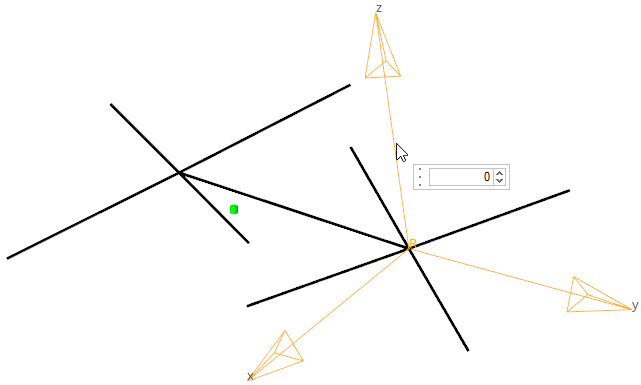Manage E-Points
Use Manage E-Points to modify local system collectors and evaluation points.
- Delete Connections, &
- Rotate LCS (Local Coordinate Systems)
Rotate LCS
Rotate a local coordinate system on an evaluation point.
Delete Connection
Delete connection point(s) along an E-Line.
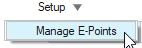
 to open advanced options.
to open advanced options.