Variability Study
Setup a Variability Study to analyze and examine the squeak and rattle risks caused by manufacturing variations
The manufacturing of a parts is often related to variations of tolerances and quality of materials. In addition, the assembly process adds a set of variations on dimensions and stiffness of connections, resulting in a unique product at each build. These two major processes affect the product final quality and therefore its performance.
Squeak and Rattle are phenomena that are tightly related to the quality of the built parts, and performance can vary through the population of produced products.
By performing a variability study in SnRD the risk and effects of manufacturing problems can be studied and analyzed.
- Component Thickness
- Material Characteristics
- Youngs' Modulus
- Density
- Attachment Stiffness
- Damping
In order to setup a Variability Study, you should first setup a transient loadcase in the model.
Variability Study Setup
Review Variation Study
Variability Study Options
- Study Parameters
-
- Material Parameters
- Material Parameters are directly affected by the
manufacturing process, especially in injection molding for
plastic part. In the industry, variations in material
properties of
+/-30%are observed. - Attachment Stiffness
- Soft connections, such as clips or snaps, are recommended to be modeled with spring elements allowing to capture fixed and released degrees of freedom. Also, fixation stiffness can be applied to capture the local and relative stiffnesses, main contributors to S&R issues.
- Thickness
- Manufacturing process have direct impact of finished parts, affecting the global thickness distribution. Hence, local stiffness can be influenced with those variation.
- Damping
- S&R are directly related to amplitude of relative displacement. One of the affecting parameters, and often approximated, is the system modal damping. Applying constant or varying model damping through the frequency range is enabled by this capability.
- Study name
- You can define the study name by clicking
 to open the additional option.
to open the additional option. - Variation Values
 - minimum variability
value
- minimum variability
value

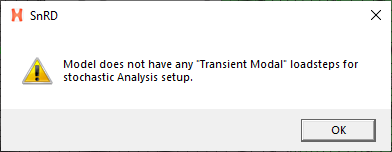


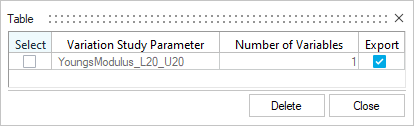
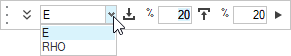
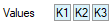
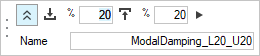
 - maximum variability
value
- maximum variability
value