Post Processing
Explore SnRD Post Processing User Interface.
-
Launch HyperWorks X, switch to HyperView client.
- Select . The Preferences window will appear.
- Select Squeak & Rattle and click
Load.
This creates SnRD menu in the HyperView window.
- Select .SnRD Post Processing tool is launched.
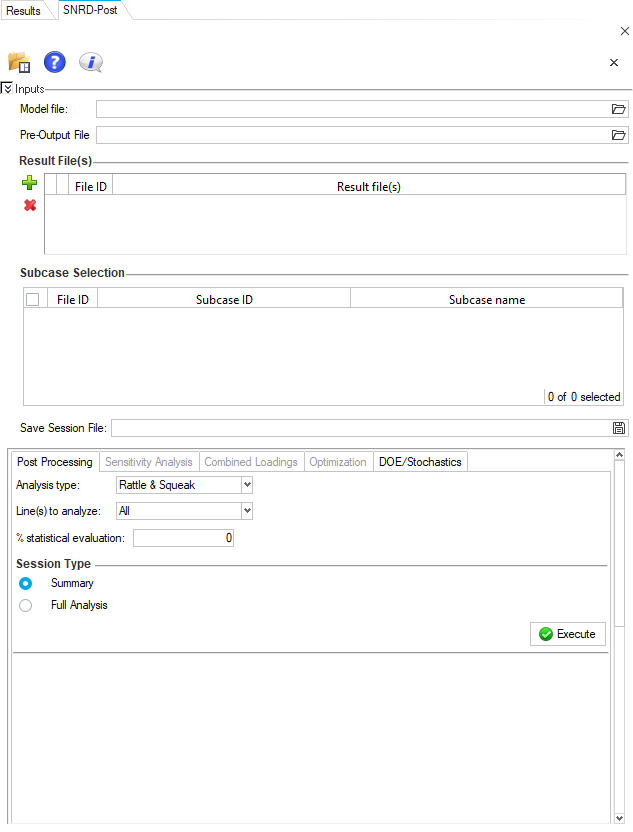 Figure 1. Using the SnRD Post, you can perform following operations-
Figure 1. Using the SnRD Post, you can perform following operations-- Load files and Post Process results.
- Perform Sensitivity Analysis to understand and evaluate modal sensitivity.
- Study Squeak and Rattle effects under Combined Loadings.
- Setup Optimization solver decks after evaluating modal sensitivity and elimination methods.
- Study and analyze Stochastics and Design of Experiment runs.