Uninstall the Altair PowerPoint add-in from PowerPoint
-
From Microsoft PowerPoint, click the Office button,
 ,
and select PowerPoint Options.
Note: In Windows 8/PowerPoint 2013, you must use File > Options to view the PowerPoint Options dialog.
,
and select PowerPoint Options.
Note: In Windows 8/PowerPoint 2013, you must use File > Options to view the PowerPoint Options dialog. - From the PowerPoint Options dialog, click Add-Ins on the left side of the dialog.
-
From the Manage drop-down menu, select PowerPoint
Add-ins and click Go.
The Add-Ins dialog opens.
-
From the Add-Ins dialog, select the AltairPowerPointAddin_V# from the list
and click Remove.
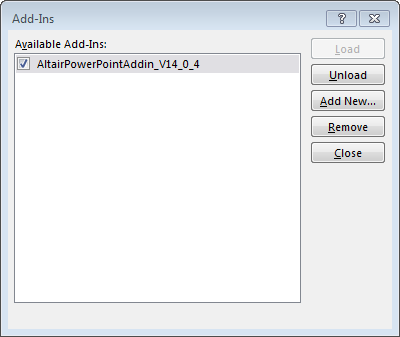
Figure 1.