Parameterize Report Templates
Use the Parameters Browser to parameterize the contents of a session file or report template and automate a variety of analysis processes.
The reality of automation is that it is not always desirable to re-apply automation scripts exactly as they were originally defined. To remedy this, the Parameters Browser, used with report templates, includes a graphical user interface for defining parameters that can be changed when an automation script is executed. After the parameters are defined, you can save the automation script and run it from the Flexible Report Templates dialog.
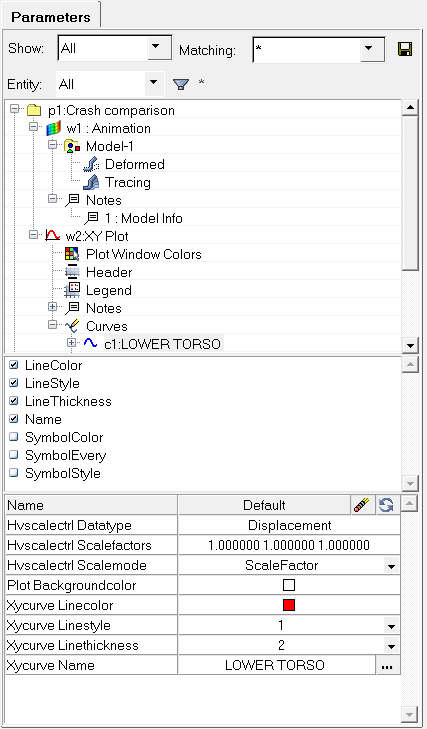
Figure 1. Parameters Browser