Annotations Toolbar
The Annotations toolbar provides you quick access to the Measures panel, Notes panel, Tracing panel, Image Plane tab, and the Build Plots panel.
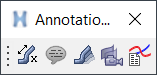
Figure 1.
| Button | Panel/Tab | Description |
|---|---|---|
| Opens the Measure panel. | Measure the relative distance between nodes, the angle between nodes, or entity results. You can create curves from a selected measure into preview a plot, a new plot, or an existing plot. | |
| Opens the Notes panel. | Notes can be added to animation files to annotate the image using the Note panel. | |
| Opens the Tracing panel. | Entities can be traced during animation. When an object is traced, a series of transparent images of the object are left behind at certain intervals along the path of motion. | |
| Opens the Image Planes tab. | Select and overlay images (such as company logos, watermarks, etc.) or videos in the graphics area for correlation and presentation purposes. | |
| Opens the Build Plots panel. | Construct multiple curves and plots from a single result file. |