Multiple Sample Analysis, Loads MSA - Load
OptiStruct/Nastran
*.pch file that has transfer function results for wheel sensitivity or
driveline sensitivity.
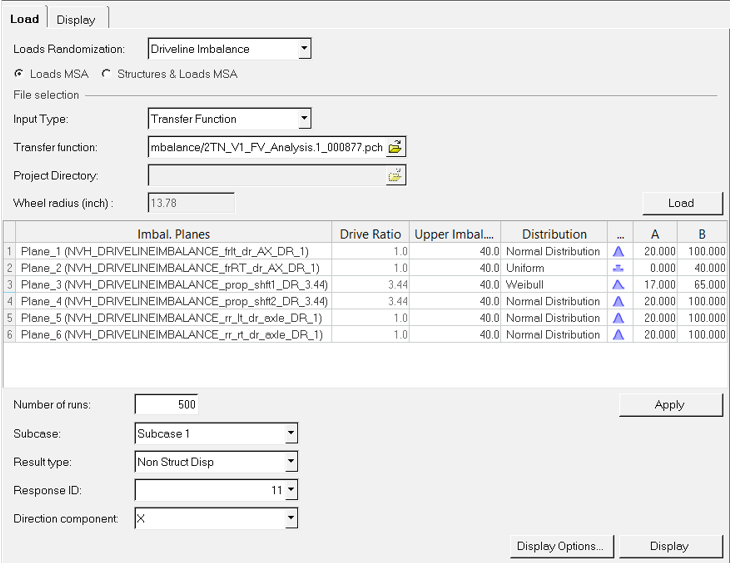
Figure 1. NVH-Utilities Browser - Load tab (Loads MSA, Driveline Imbalance)
- Input Type
- Transfer Function or Project Directory.
- Transfer Function
- Select a transfer function *.pch file if input type is Transfer Function.
- Project Directory
- Select a project directory if input type is Project Directory.
- Wheel Radius
- Wheel radius used for speed calculation. Automatically populated from subcase labels in transfer function Punch file. Otherwise, you can enter manually.
- Load
- Loads the sensitivity Punch file.
- Imbal. Planes
- Number of subcases corresponding to imbalance planes from transfer function Punch file.
- Upper Imbalance
- Upper bound value for imbalance mass.
- Distribution
- Type of distribution for force randomization: Normal, Uniform or Weibull.
- A, B
- A and B values to be used for defining imbalance matrix specific to distribution type.
- Number of runs
- Number of HyperStudy runs to be formulated and executed.
- Subcase
- Select an analysis subcase.
- Result type
- Select a response result type. Options include:
- Non Struct Displacement
- Acceleration
- Velocity
- Displacement
- Response ID
- Grid ID of the response for which response results are available. Select one from the list.
- Direction component
- X, Y, or Z.
- Display Options
- Launches the Display Options dialog, which allows you to customize the response study plot, including scale, weighting, plot layout and X-axis setting for response with respect to vehicle speed or frequency.
- Display
- Once the result selection options are complete, select Load Response to display the scatter of NVH response.
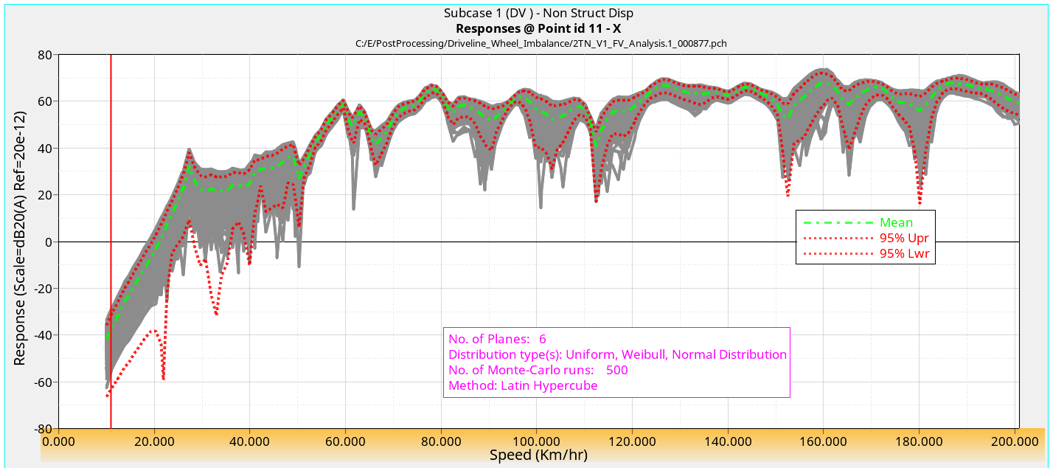
Figure 2. NVH-Utilities Browser - NVH Response Scatter plot with respect to vehicle speed (Loads MSA)