Curvilinear Mesh
Advanced mesh options are available to create a mesh using curvilinear triangles and curvilinear segments. A curvilinear triangle mesh allows you to use fewer higher order basis functions (HOBF) or RL-GO triangles.
Curvilinear Mesh Triangles
A curvilinear triangle is created using second-order curvilinear triangles with six vertices.
- Auto
- This option allows the curvilinear mesh triangles to be used if curvilinear mesh triangles are likely to result in a more efficient solution using less memory.
- Disabled
- This option creates flat triangular elements.
- Enabled
- This option creates curvilinear mesh triangles (if supported by the solution method).
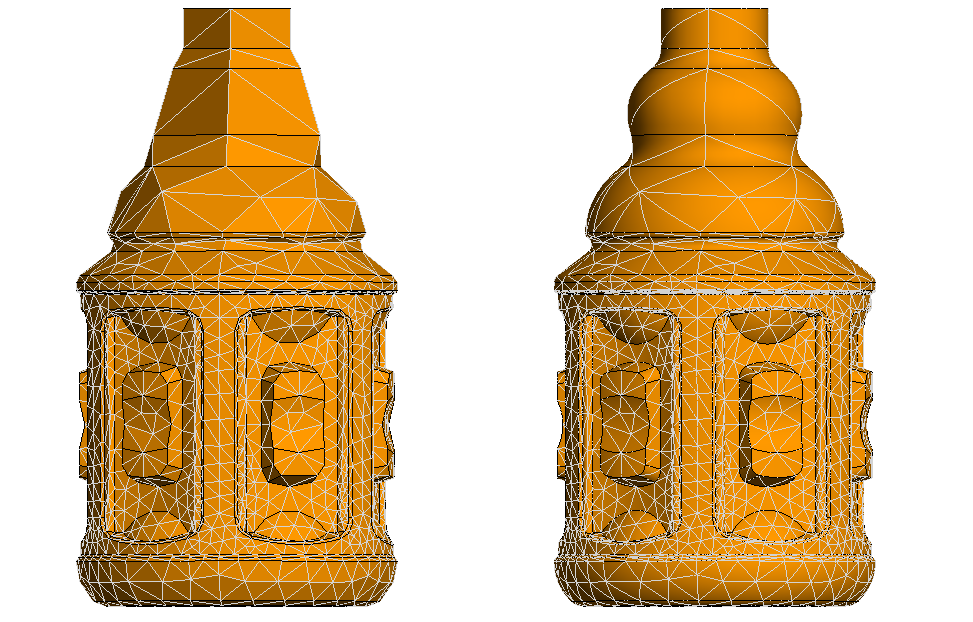
Figure 1. A model with flat triangular mesh (on the left) and with curvilinear mesh and higher order basis functions enabled (to the right).
Curvilinear Mesh Segments
A curvilinear mesh segment is created using second order segments with three vertices.
- Auto
- This option allows the curvilinear mesh segments to be used if curvilinear mesh segments will result in a more accurate solution with the selected solution method.
- Disabled
- This option creates straight mesh segments.
- Enabled
- This option creates curvilinear mesh segments (if supported by the solver method).
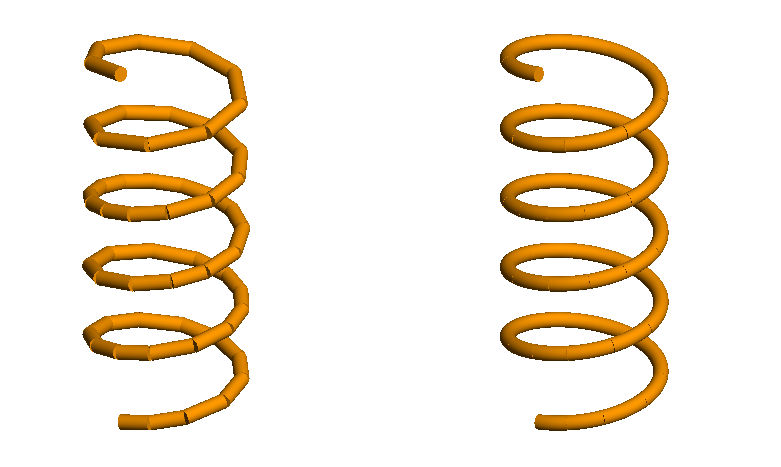
Figure 2. A helical wire meshed with straight segments (on the left) and with curvilinear mesh segments (to the right).