Change the sketch plane of an existing sketch curve.
-
Click a sketch curve to select it.
-
On the ribbon, click the Sketching tab.
-
Click the Set Sketch Plane icon.
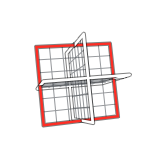
-
Set the sketch plane:
- Click one of the default sketch planes: Top,
Front, or Right.
- Click the planar face of an object.
-
Choose from Sliding, Centered, or
Centered and Aligned.
-
Right-click and mouse through the check mark to exit, or double-right-click.