Unload Representations
Unload part representations from a session.
- In the Part Browser, right-click on the model, part assemblies, or parts and select from the context menu.
- In the Confirm Unload Representation dialog, click Yes to unload the selected representations.
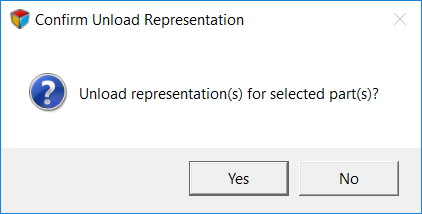
Figure 1.