seam-quad (vertical+angled)
Creates two quad rows-the first one perpendicular to the opposite shell link, and the second one with a certain angle to the first one. In addition, a certain pure quad element pattern is created around the seam elements, shown here in red. These elements normally get imprinted into the shell links. The exact geometry of the seam can be influenced by the angle value.
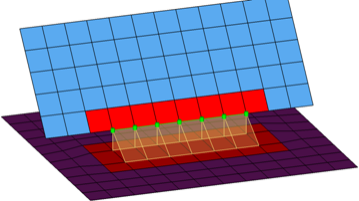
Figure 1.
Quad Realization Options
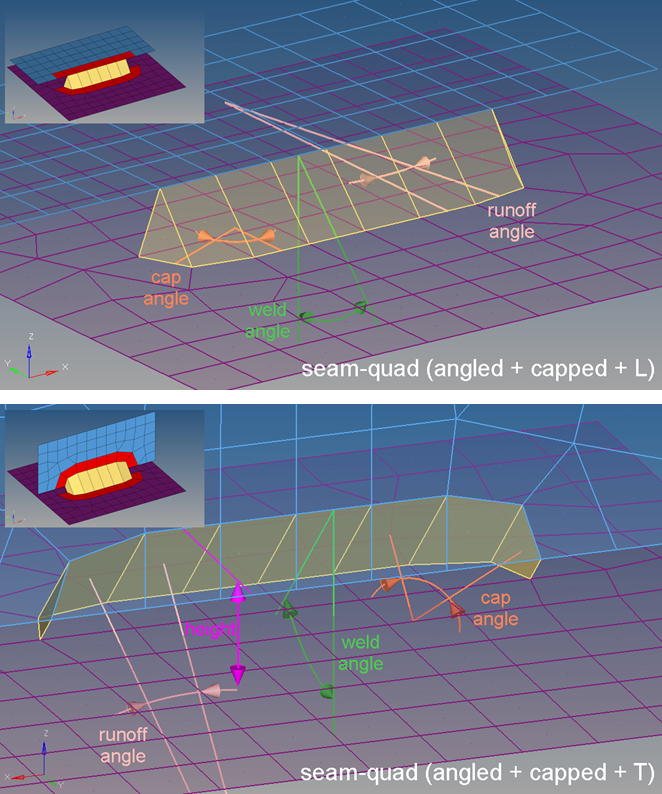
Figure 2.
| Option | Action |
|---|---|
| weld angle | Define the distance between the normal projection and the
quad direction. Principally it is allowed to define weld angles between 0.0 and 90.0. If the value is set to 0.0 an internal thickness-based calculation is used. If the value is set to 0.0 and no thickness is defined the connector will fail. If the angle is created in the wrong direction, the seam can be reverted by enabling the reverse direction checkbox and performing a rerealization. |
| cap angle | Depending on the seam-quad type, the cap angle is measured
differently.
Cap angles are created by default. Clear this checkbox to remove cap angles and runoff angles. Cap angles
between 0.0 and 45.0 are permitted, but be aware that larger
values can lead to bad elements. The recommended value is
10.0 or smaller. Cap angles between 45.0 and 90.0 are
permitted, but be aware that smaller values lead to bad
elements. The recommended value is 75.0 and
higher.
Note: Only available for seam-quad (angled +
capped + L) and seam-quad (angled + capped +
T).
|
| runoff angle | Depending on the seam-quad type, the runoff angle is measured
differently.
|
| height | Define the distance between the projection point and the
start-point of the angled quads. Note: Only available for
T-seams.
The height needs to be chosen in an extent to
bridge the gap between the links. Also, the height strongly
influences the quad length, especially in cases of very large
weld angles. |