Creating a Microstrip Port
Apply a microstrip port to a geometry face.
-
On the Source/Load tab, in the
Ports group, click the
 Microstrip port icon.
Microstrip port icon.
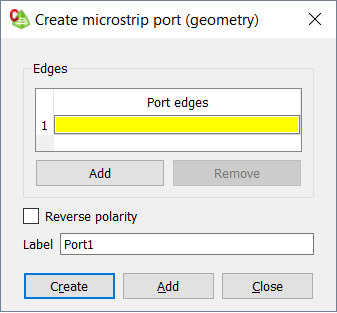
Figure 1. The Create microstrip port (geometry) dialog. - In the Port edges table, specify the edges for the microstrip port.
- [Optional] If the polarity of the port is to be reversed, select the Reverse polarity check box.
- In the Label field, add a unique label for the microstrip port.
- Click Create to create the microstrip port and to close the dialog.