rectangularHole
Adds new hole rectangle in geometry.
Inline mode usage:
- rectangularHole -h: shows the help guide for this command
- rectangularHole -n name -p x y z width height holeWidth holeHeight: creates a rectangular hole
Interactive mode usage:
- Invocation holeRectangle
- Parameters:
-
- Select corner [x y z]: x y z - x, y, z corner for this holeRectangle
- Major [width height]: width and height for the rectangle.
- Minor [width height]: width and height for the inner hole.
Example:
> rectangularHoleFirst corner of plane [x y z]: -1 -1 0Size of plane [width height]: 2 2Size of hole [width height]: 1 1Result:
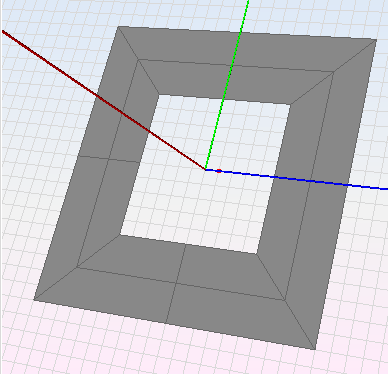
Figure 1. rectangularHole example