curveInterpolation
This option allows the user to draw a curve that goes through a set of points by applying polynomial interpolation.
Inline mode usage
- curveInterpolation -h
- Displays the help file that summarizes the parameters for this command.
- curveInterpolation–n <name> -d <degree> -p <x y z>
- Creates a curve named <name> with degree of the polynomial of <degree> and with points <x y z> used for the interpolation.
- curveInterpolation–n <name> -p <x y z>
- Creates a curve named <name> with degree of the polynomial of 3 and with points <x y z> used for the interpolation.
Interactive mode usage:
- Invocation
- curveInterpolation
- Parameters
-
- Degree of the curve degree.
- The points used for defining the points of interpolation to form a curve. The number of points specified must minimally be (degree + 1) in order for the interpolation algorithm to work. To finish the insertion of points, press Enter.
Example:
> curveInterpolationDegree [3]: 3 // (3+1) = 4 points required for interpolation to work.Select curve points [Press Enter when done]Point 0 [x y z]: 0 0 0Point 1 [x y z]: 3 3 0Point 2 [x y z]: 2 5 1Point 3 [x y z]: 3 1 3Point 4 [x y z]:Result:
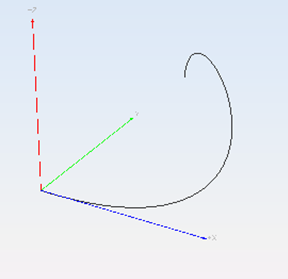
Figure 1. Resulting curve