surface
This command allows the user to create a NURBS (Non-Uniform Rational Basis Spline) surface specifying its control points.
Inline mode usage
- surface -h
- Displays the help file that summarizes the parameters for this command.
- surface –n <name> -p <u> <v> <x y z>
- Allows to create a NURBS surface.
Interactive mode usage
- Invocation
- surface
- Parameters
-
- Number of points in the u direction.
- Number of points in the v direction.
- The control points of the surface. For each u coordinate, a point for each v coordinate will be asked. The points are specified by entering its Cartesian (x, y and z) components and a weight parameter that indicates how much that point will pull the surface into it. All these values need to be separated by a blank space.
Example
>surfacePoints in u direction [3]: 2Points in v direction [3]: 3Point [0][0] [x y z w]: 0 2 3 1Point [0][1] [x y z w]: 2 2 3 0.7Point [0][2] [x y z w]: 2 0 3 1Point [1][0] [x y z w]: 0 2 0 1Point [1][1] [x y z w]: 2 2 0 0.7Point [1][2] [x y z w]: 2 0 0 1> Result
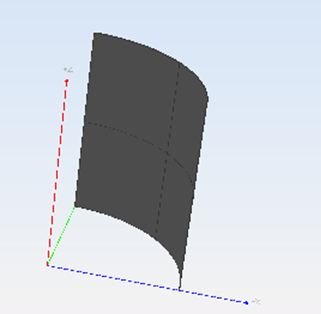
Figure 1. Resulting NURBS surface