booleanUnion
This command creates a new object that encloses the regions of the two selected objects that are included in any of them (A OR B operation). Note that this command will delete the original objects.
Inline mode usage:
- booleanUnion -h
- Displays the help file that summarizes the parameters for this command.
- booleanUnion –s –objectA <list of names A> -objectB <list of names B>
- Draws the parts of the surfaces listed in A and B that are contained in any object.
- Invocation
- booleanUnion
- Parameters
-
- Surfaces of the 'objectA' selection of surfaces and objects of the first object.
- Surfaces of the 'objectB' selection of surfaces and objects of the second object.
Example:
Suppose that we have created the two spheres shown in the next figure:
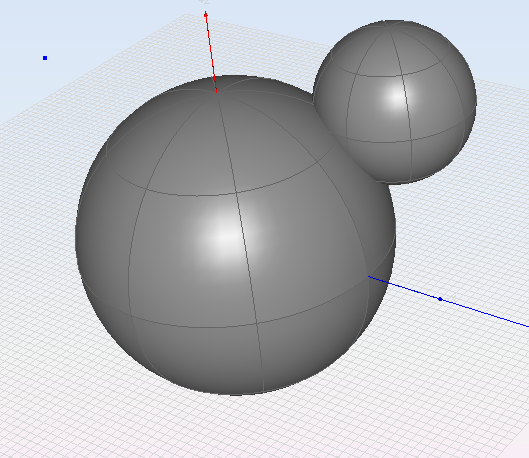
Figure 1. Initial state of the geometry for the booleanUnion command
The geometry was created by using the following commands:
command> sphere
Select center [x y z]: 0 0 0
Radius [double]: 2
command> sphere
Select center [x y z]: 1.5 1.5 1.5
Radius [double]: 1
We want to create an object that encloses the regions of both spheres. To do this, we need to run the booleanUnion command on both objects:
command> booleanUnion
Select the surfaces of the 'objectA' on screen (Press enter when done) (Select one sphere)
Select the surfaces of the 'objectB' on screen (Press enter when done) (Select the other sphere)
Please Wait...
command>
If the spheres were named "sphere1" and "sphere2", the user could run the command in non-interactive mode in the following way:
command> booleanUnion -s -objectA sphere1 -objectB sphere2
Please Wait...
command>
This command will create the surfaces, grouped as an object, needed to enclose the regions of both objects. Visually, the result is the same as shown in the previous figure.