pointsFromSurface
The user can draw several points along the two parametric dimensions of a selected surface.
Inline mode usage
- pointsFromSurface -h
- Prints command usage.
- pointsFromSurface –noTrim <name_surface> -p <n_points_U> <n_points_V>
- Extract points from along a surface <name_surface>. The user needs to introduce the maximum number of points along the U-dimension and the V-dimension of the surface, not considering trimmed points.
- pointsFromSurface <name_surface> -p <n_points_U> <n_points_V>
- Extract points from along a surface <name_surface>. The user needs to introduce the maximum number of points along the U-dimension and the V-dimension in the valid region of the surface.
Interactive mode usage
- Invocation
- pointsFromSurface
- Parameters
-
- Surface
- Number of points along the U-dimension
- Number of points along the V-dimension
Example
For this example, one surface must be defined.
> pointsFromSurfaceSelect objects on screen (Press enter when done):Number of points in U-dimension [integer] 20Number of points in V-dimension [integer] 40> Result
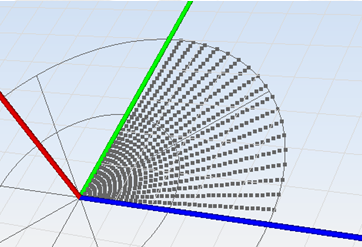
Figure 1. Extract points from a surface