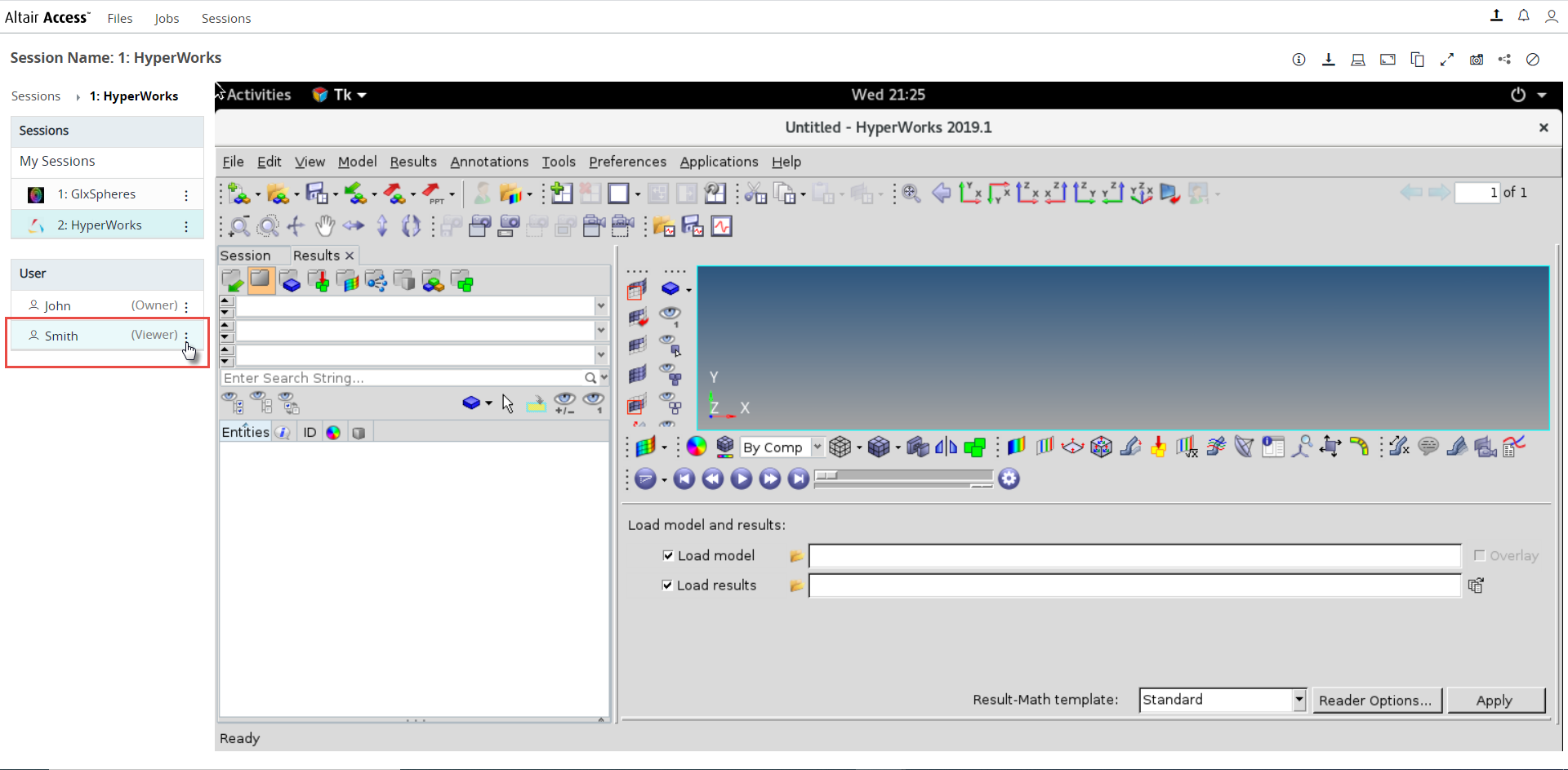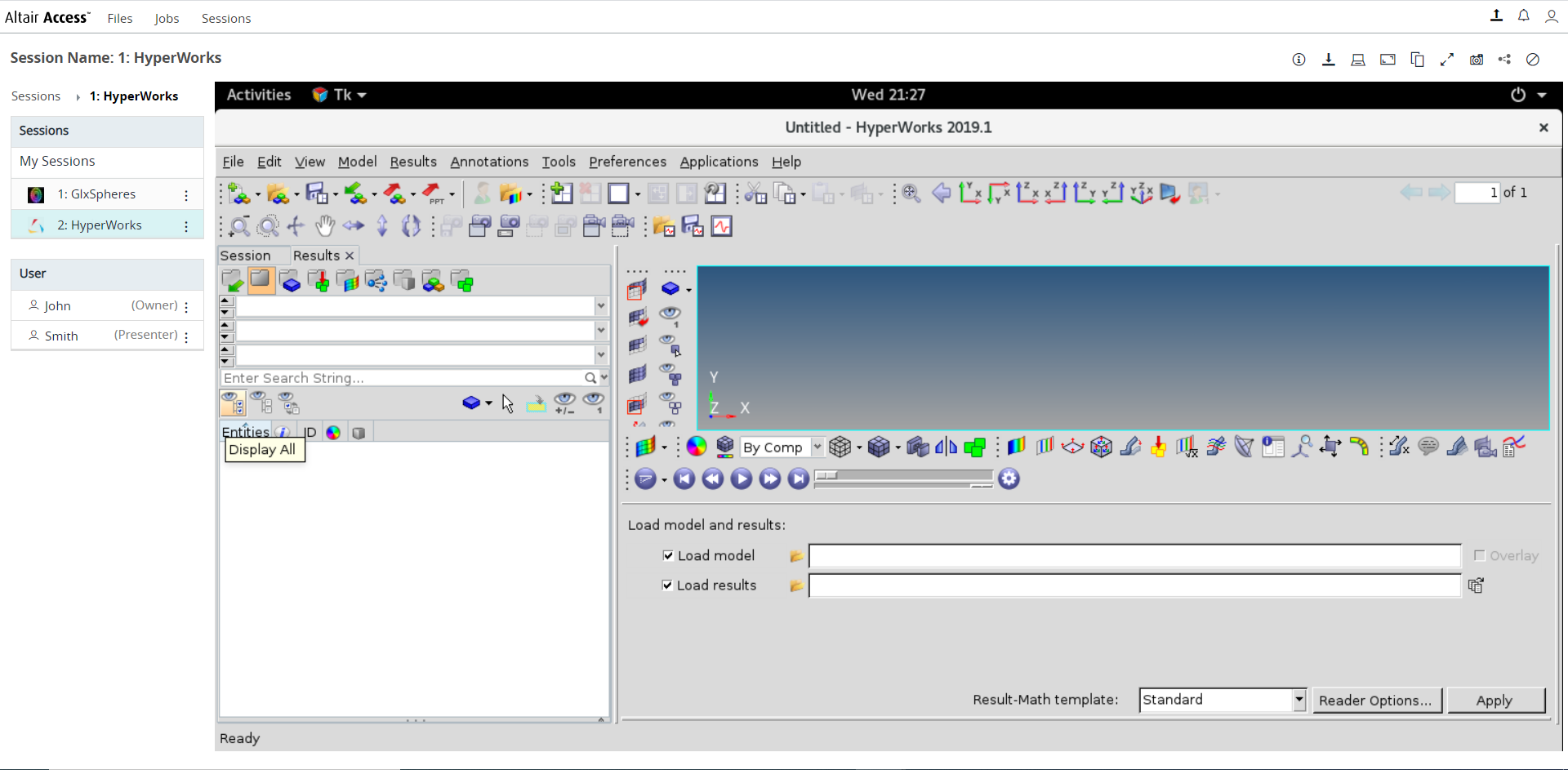Change the Session Presenter
Transfer the control of a remote session by changing the presenter.
When you share an application session, you are the Presenter of that session and the users with whom you share the session are the Viewers of the session. You can use and interact with the application you are presenting. The Viewers of the session however, cannot interact with the application. In many cases, it becomes necessary to allow the Viewers to interact with the application and make changes. To transfer control and allow a Viewer to interact with the application, you can make the Viewer, the Presenter.