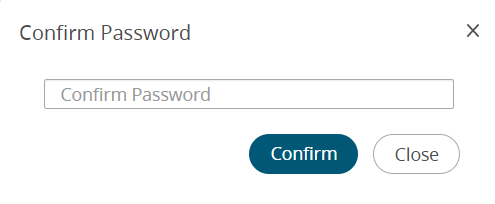Confirm Password on Access Web
Provide a password once eliminating the need to continually authenticate to the Windows HPC complex.
The confirm password feature provides the user to save or update the password.
When the site has configured Single Sign-On, you do not have to enter a password to use Access Web. However, when the HPC complex runs on a Windows machine and PAS is installed on the PBS server, your password is required for submitting jobs and accessing files. Confirm your password in the dialog box. You will not have to enter it again till it is changed. Additionally, the password can be set by clicking Confirm Password from the Preferences menu.
Follow the steps to set the password: