CR Card
This card specifies the orientation of a 3D anisotropic medium.
In the Home tab, in the Define group, click
the ![]() Media icon. From
the drop-down list select the
Media icon. From
the drop-down list select the ![]() Orientation (CR) icon.
Orientation (CR) icon.
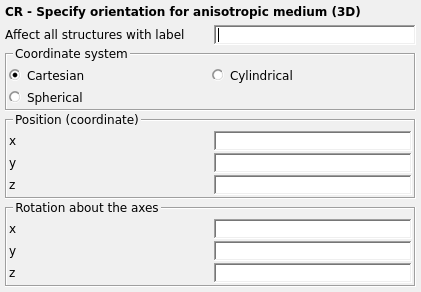
Figure 1. The CR - Specify orientation for anisotropic medium (3D) dialog.
Parameters:
- Affect all structures with label
- Regions with the specified labels will be affected.
- Coordinate system
- The coordinate system in which the 3D anisotropic medium orientation is defined.
- Position (coordinate)
- The X, Y and Z coordinates defining the origin of the workplane are entered in m. This value is affected by the scale factor of the SF card (if used).
- Rotation about the axes
- The angles with which the workplane is rotated around the X, Y and Z axes are entered.