Unzip a File
Unzip the file to extract the files or folders.
- Click the Files tab located in the upper left-hand of the page.
- Using the file system tree on the left, navigate to the location where you want to unzip the file.
- Right-click on the zip file.
-
Select Uncompress.
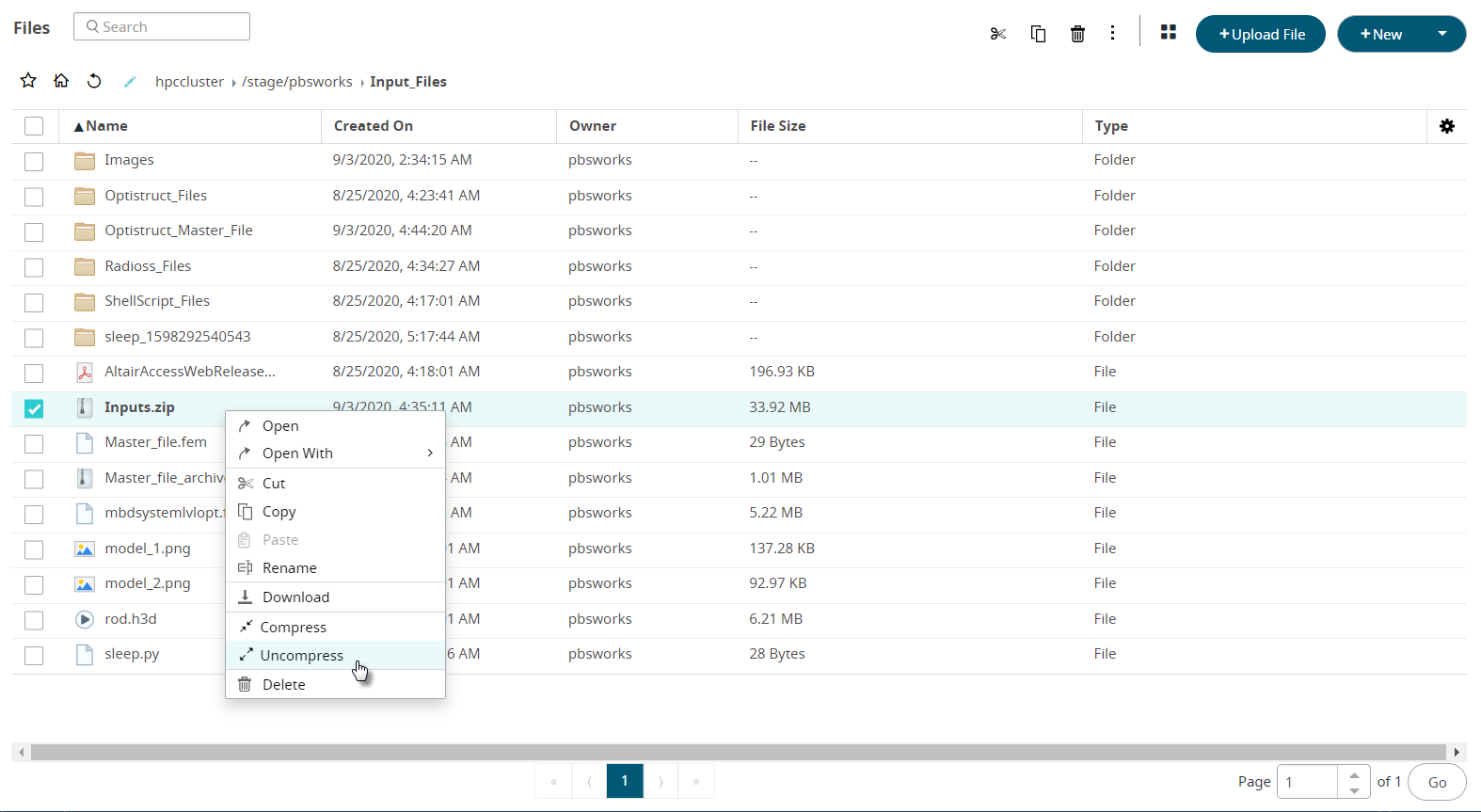
Figure 1. Uncompress a FileThe zip file will extract the contents and create a folder in the same path.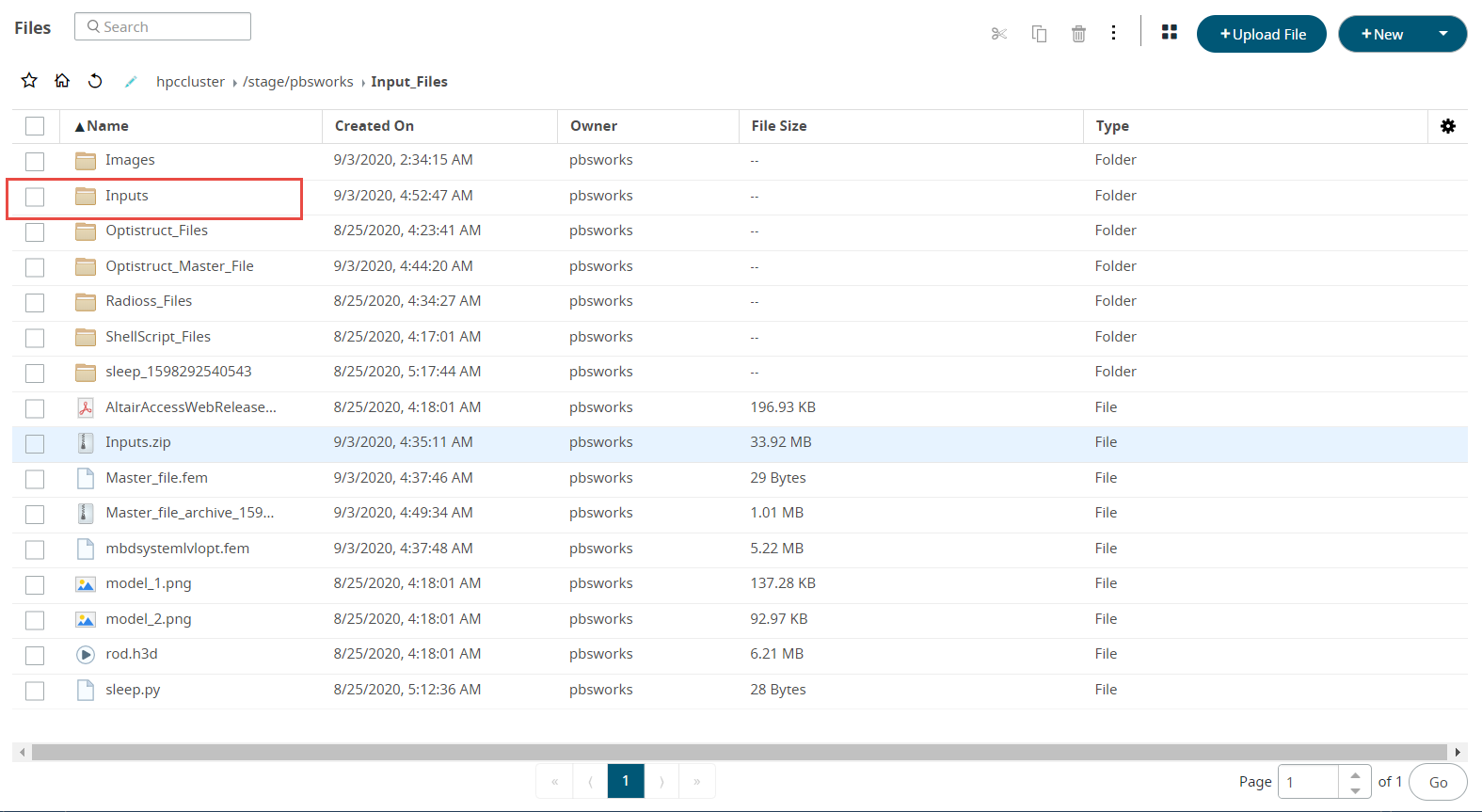
Figure 2. Unzipped File - Double-click the unzipped folder to check the contents.