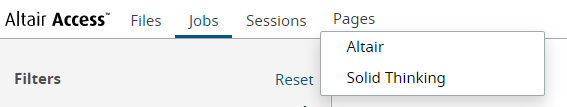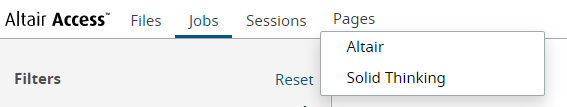View site specific pages in Access Web .
Administrators can configure the required site specific pages and it will be
displayed in
Access Web user interface.
Tip: Contact
your Administrator if you want any site specific page to be
configured.
The configured site specific pages is displayed as a context menu accessible through
a Pages tab.
Click the Pages tab located in the upper left-hand of
the page.
A context menu is displayed containing a list of pages that is
configured.
Select the page that you want to view from the context menu.
For example, click Altair page that is configured from the context menu.
The Altair website page is displayed in
Access Web user
interface.
Figure 1. Site Specific Page - Altair