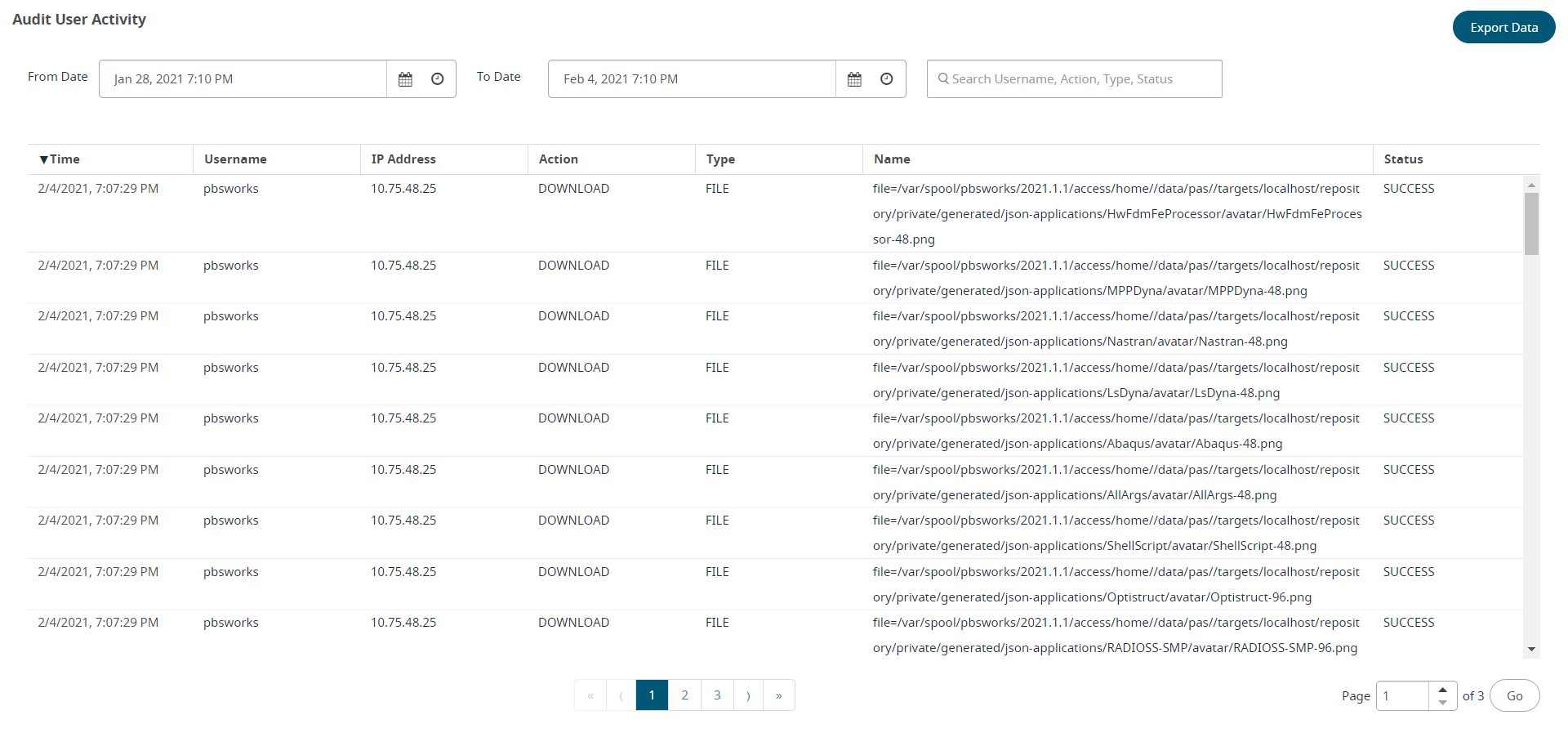Audit Logs
Audit Log provides an easy way to view record of actions happening in Access Web.
The Portal Administrator (pbsworks) and the user who is assigned the role of Audit Administrator have the privilege to view audit logs of all the users.
- Action Date and Time
- User name who performed the activity
- User IP address
- Action event (login, logout, file upload, file download, job submitted, etc)
- Action attribute type (filename, job id, etc)
- Action name
- Status of the action performed
- Export the logs to a CSV format
- View the logs for a specific period
- Sort the table by their columns
- Search for a particular log using the username, an action, an action type, or status
By default, the audit logs are saved for a period of 365 days and this time duration can be configured by the administrator.