Disable the Display of Chart Data
Eliminate groupings of data from a chart.
Sometimes the data displayed on a chart can become congested and difficult to interpret. You can disable the display of groupings of chart data by clicking on the chart legends.
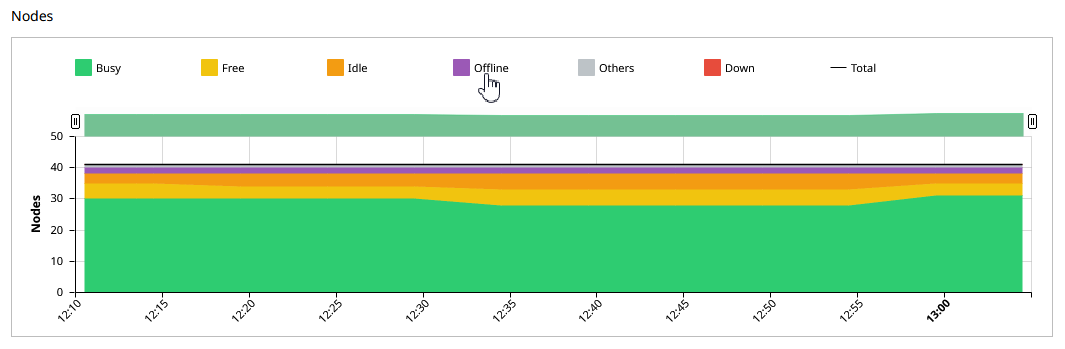
Figure 1. Disable a Chart Legend
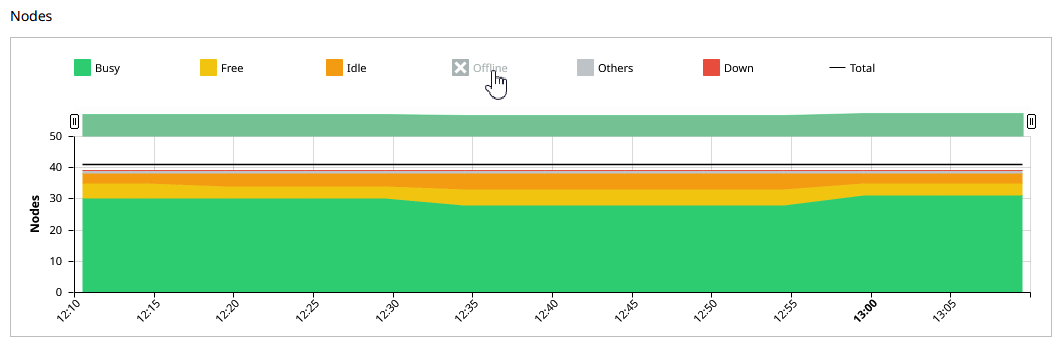
Figure 2. Eliminate Chart Legend Data