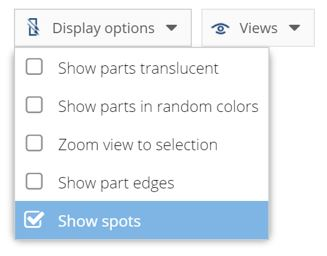Apply Boundary Conditions to Spots
Apply boundary conditions to spots in a model.
To learn how to create spots, see the Create Spots topics.
- In the Project Tree, click the Analysis Workbench.
-
Next to Loads, select
 and choose which boundary condition you want to
apply.
and choose which boundary condition you want to
apply.
-
From the boundary condition dialog, select the Spots
filter.
Figure 1. 
- Select a spot from the list.
- Optional:
In the modeling window, you can select the
Show spots check box from the Display options.
Figure 2.