Manage Units
Set the default unit system, input units and output units.
SimSolid Cloud manages all units internally. These are the default values only. They can still be overridden on most data input and output dialogs. Mixed unit input is fully supported throughout the product.
-
In the icon palette, click
 Settings.
Settings.
-
Click the Units tab.
Figure 1. 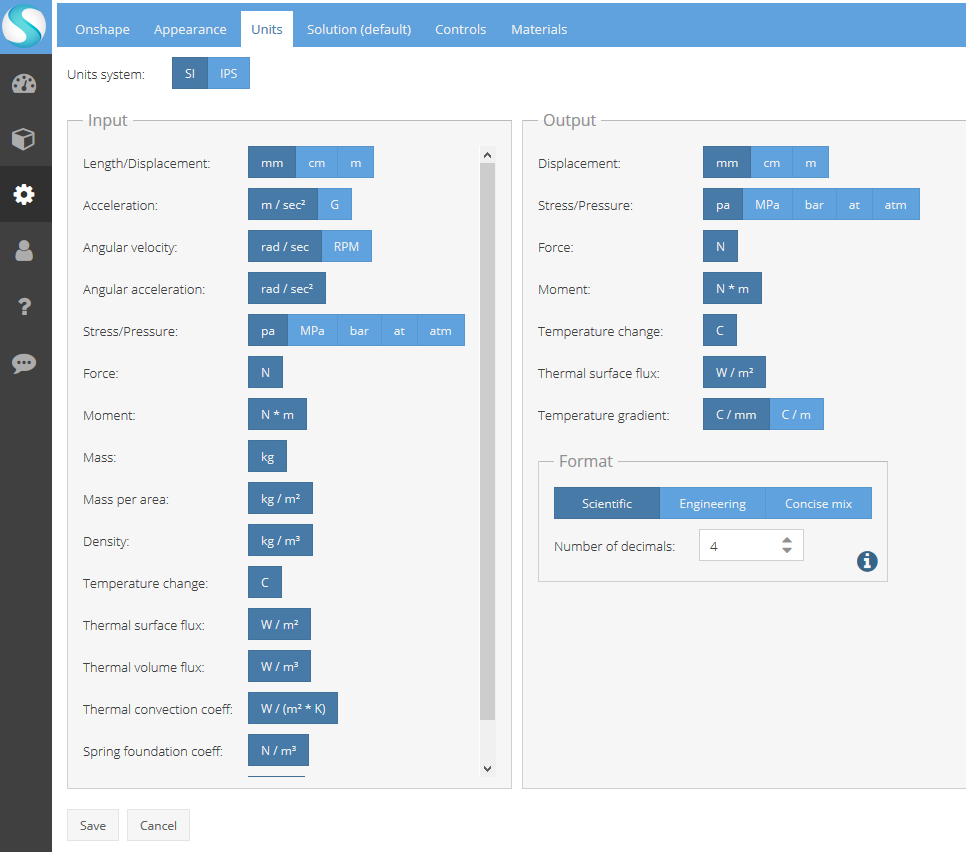
- Specify the Unit system (SI or IPS).
- Select desired settings for Input, Output, and Format.
- Click Save.