Export a Solver Deck
-
From the File menu select Export > Solver Deck.
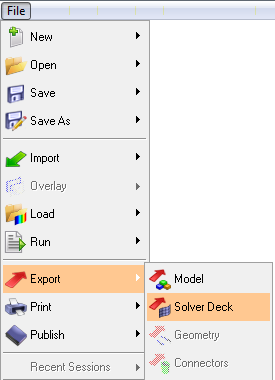
Figure 1.Or
Click the Export Solver Deck button on the Standard toolbar.Note: If the Export Solver Deck button is not visible on the toolbar, click on the Export drop-down menu (the arrow next to the current icon) and select the Export Solver Deck option.
on the Standard toolbar.Note: If the Export Solver Deck button is not visible on the toolbar, click on the Export drop-down menu (the arrow next to the current icon) and select the Export Solver Deck option.The subsequent dialog that is displayed will depend up on the currently selected solver mode.
-
From the Export Solver Deck dialog, locate and specify a
relevant file to export using the Select file
browser.
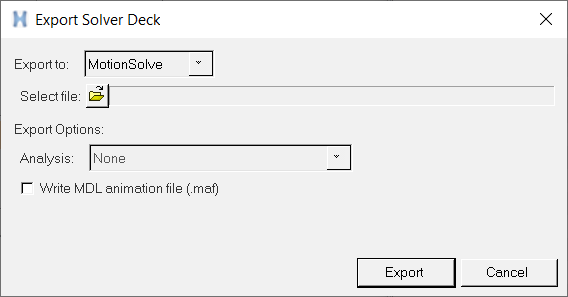
-
Select from the available Export Options:
Option Description Analysis From the Analysis drop-down menu, select an analysis that you want to export with your model. This option is active only when there are multiple analyses in the model. Write MDL animation file (.maf) to create a reduced-size MDL file to only be used in HyperView. Export Solver Deck The Export Solver Deck dialog for the Adams solver mode has an additional choice to specify the .mtx path as Absolute or Relative. The .mtx file is a matrix file written out along with the solver deck file when the model contains flexbodies. 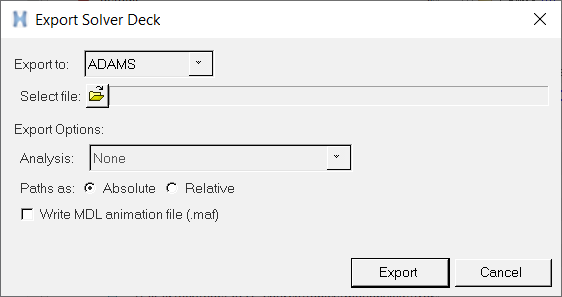
Figure 2. - Click the Export button.