Running the Analysis
-
Click the Run Solver button
 , on the General Actions toolbar.
, on the General Actions toolbar.
-
Browse and save the model as test.xml in your working
directory.
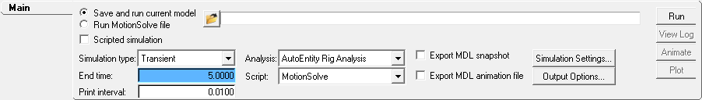
Figure 1. - Click the Run button.
- After completion, close the Run window and the Message log.