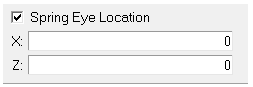Leaf Ends
Use Leaf Ends to specify the type of spring ends that you want. There are three types: Eyes, Slipper-ends, and None.
- Eyes
- Connects the spring to the frame or shackle using a revolute joint or a bushing.
- Slipper-ends
- Transmits vertical force to the frame by sliding contact that allows the spring length to change as the spring deflects. A bracket on the frame captures the spring limiting lateral motion and a retaining pin typically prevents the spring from dropping out of the bracket in rebound.
- None
- Implies that the spring does not connect to the frame using a spring eye or slipper end, but by other means such as an air spring. It is incumbent upon the user to model the connection in MotionView after creating the leaf spring system in the builder.
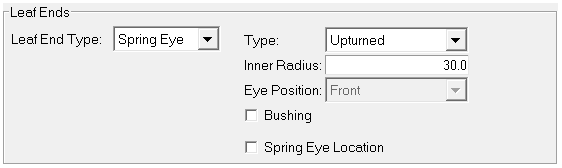
Figure 1. Leaf Ends Panel in the Leaf Builder
Spring eyes and Slipper ends are described in greater detail below.
Spring Eye
- Type
- Defines the type of Spring Eye.
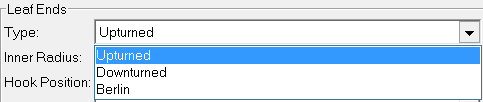
Figure 2. Available selections for spring eye- Upturned
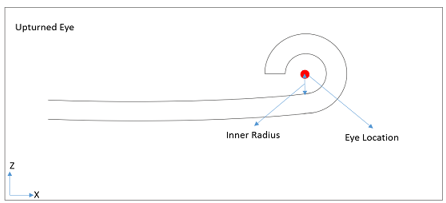
Figure 3. - Downturned
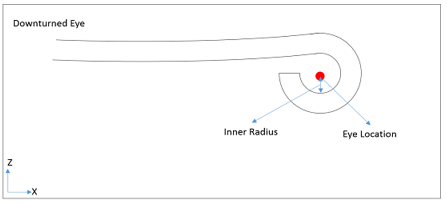
Figure 4. - Berliner
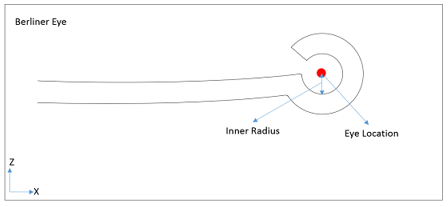
Figure 5.
- Upturned
- Inner Radius
- Defines the leaf end radius.
- Eye Position
- Defines either rear or front position of the leaf end.
- Bushing
- By selecting the bushing option, a new option Eye
Bushing is displayed. The Eye Bushing drop-down menu lists
all the bushings that are added in the Bushings Component.
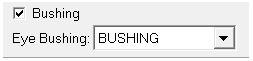
Figure 6. Bushing Selection in Leaf Ends - Spring Eye Location
- Defines the location of the leaf end. Represents the center of the rear eye
hook with respect to either ‘Leaf_Ref_Loc’ or ‘BOLTLOCATION’ depending upon
the shape condition.Note: If the shape Condition is ‘PRE_ASSEMBLY’, the location should be defined with respect to the ‘BOLTLOCATION’ of ‘MASTER’ leaf.
Slipper End
Another available option for leaf ends which is a step away from traditional spring eyes is slipper ends, where one end of the leaf spring or both ends comprises the open leaf which slides in a ‘bracket’ or ‘hanger’ which is welded to the chassis of the trailer.The top surface of the bracket (contact pad) can have many shapes based on the requirement.
Here you can enter data for a primitive shape such as cylinder, for more refined shapes you will have to replace the primitive slipper bracket graphic with a refined one in MotionView.
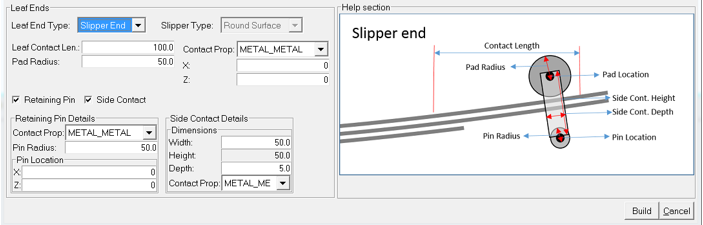
Figure 8. Leaf Ends - Slipper End Type
- Slipper Type (Round Surface)
- By default, the round surface type is used. It is a cylindrical pin-based slipper end.
- Leaf Contact Len
- Defines an approximate length along the leaf surface that will make contact with the slipper end. It is centered about the slipper center location.
- Pad Radius
- Defines the radius of the cylindrical slipper end.
- X
- Center X location of the slipper end.
- Z
- Center Z location of the slipper end.
- Pin Radius
- Defines the radius of the cylindrical pin.
- X
- Center X location of the retaining pin.
- Z
- Center Z location of the retaining pin.
- Width
- Length of the bracket along Y direction.
- Height
- Length of the bracket along Z direction.
- Depth
- Length of the bracket along X direction.
Leaf Ends for Leaf Property File (*lpf)
An example of how a Leaf Ends block is represented in a TiemOrbit file format is shown below:$------------------------------------------LEAF_ENDS
[LEAF_ENDS]
FRONT = 'FRONT_EYE_HOOK'
REAR = 'REAR_EYE_HOOK'
- Block Name = ‘LEAF_ENDS’ (Required)
-
Attributes Type Valid Value Required Front String 'Front_Leaf_End’, ‘Front_Eye_Hook’
Yes Rear String 'Rear_Leaf_End’, 'Rear_Eye_Hook'
Yes
Rear Leaf End for Leaf Property File (*lpf)
An example of how a Rear Leaf End block is represented in a TiemOrbit file format is shown below:$-----------------------------------------REAR_LEAF_END
[REAR_LEAF_END]
ENDTYPE = ‘SPRING EYE’
INNERRADIUS = 20.0
LOCATION – [636.027, 0.0, 140.0]
TYPE = ‘UPTURNED’
- Block Name = ‘Rear_Leaf_End’ (Required)
-
Attributes Type Valid Value Required EndType String 'Spring Eye' 'Slipper End'
Yes Type String ‘Berliner’, ‘upturned’,
‘downTurned’
Yes innerRadius Real - Yes Location List [x,y,z] Optional
Front Leaf End for Leaf Property file (*lpf)
An example of how a Front Leaf End block with Slipper End is represented in a TiemOrbit file format is shown below:$-------------------------------------FRONT_LEAF_END
[FRONT_LEAF_END]
BLOCKNAME = ‘FRONT_LEAF_END’
ENDTYPE = ‘SLIPPER END’
SLIPPERTYPE = ‘ROUND SURFACE’
(PINDATA)
PINCONTACTPROP = ‘METAL_METAL’
PINLOCX = -530.0
PINLOCZ = 110.0
PINRADIUS = 20.0
(SIDECONTACTDATA)
DEPTH = 5.0
HEIGHT = 50.0
SIDECONTACTPROP = ‘METAL_METAL’
WIDTH = 85.0
(SLIPPERDATA)
LEAFCONTACTLEN = 100.0
PADCONTACTPROP = ‘METAL_METAL’
PADLOCX = -530.0
PADLOCZ = 190.0
PADRADIUS = 30.0
- Block Name = ‘Front_Leaf_End’ (Required)
-
Attributes Type Valid Value Required EndType String 'Spring Eye' 'Slipper End'
Yes Slipper Type String 'Round Surface' Yes
Slipper Data for Leaf Property file (*lpf)
- Block Name = ‘Front_Leaf_End’ (Required)
- Sub-Block Name = ‘SLIPPERDATA’ (Required)
-
Attributes Type Valid Value Required Leaf Contact Length Real - Yes Pad Contact Property String 'METAL_METAL' Yes Pad Location X Real - Yes Pad Location Z Real - Yes Pad Radius Real - Yes
Retaining Pin Data for Leaf Property file (*lpf)
- Block Name = ‘Front_Leaf_End’ (Required)
- Sub-Block Name = ‘PINDATA’ (Required)
-
Attributes Type Valid Value Required Pin Contact Property String 'METAL_METAL' Yes Pin Location X Real - Yes Pin Location Z Real - Yes Pin Radius Real - Yes
Retaining Side Contact Data for Leaf Property file (*lpf)
- Block Name = ‘Front_Leaf_End’ (Required)
- Sub-Block Name = ‘SIDECONTACTDATA’ (Required)
-
Attributes Type Valid Value Required Side Contact Property String 'METAL_METAL' Yes Width Real - Yes Height Real - Yes Depth Real - Yes