Build
The Build component is the final step to build a leaf spring model in MotionView. The Leaf Spring Builder saves the data you have entered to build a model and it can be imported in a Leaf Spring Property file format.
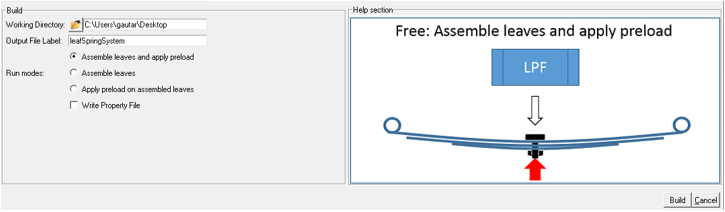
Figure 1.
The options in the Build section are explained below:
- Working Directory
- Used to define a path which contains all of the files that are created
during the process of generating a leaf spring model.For example, if the output file label is "sysLeafSpring" and it has four leaves and the preload is applied, the following files are generated in the working directory:
- SysLeafSpring.mdl (required output file)
- sysLeafSpring.temp.abf
- sysLeafSpring.temp.h3d
- sysLeafSpring.temp.mrf
- sysLeafSpring.temp.plt
- sysLeafSpring.temp.xml
- leaf.log
- savedsysLeafSpring.temp.xml
- 4 .csv files that contain the shape data of each leaf before preload is applied.
- 4 .csv files that contain the shape data of each leaf after preload is applied.
- Output File Label
- Defines the name of the output file.
- Run Modes
- Choose any of the three options for the Run mode.
- Assemble leaves and apply preload Used to
generate preloaded system definition in one go without user
intervention. It generates a leaf spring system definitions as a
result, which can be imported into the model.
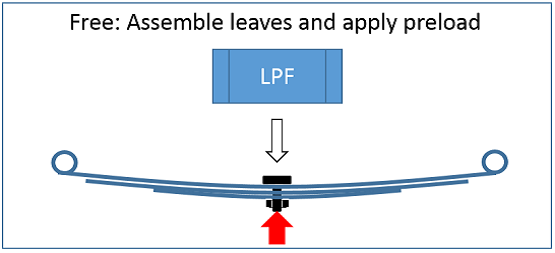
Figure 2. - Assemble Leaves Used to check the initial
model (before pre-loading) and modify some numerical values, but
strictly no addition of any new entities.
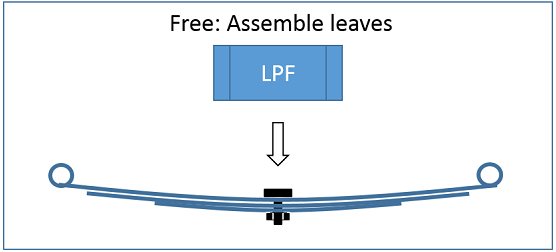
Figure 3. - Apply Preload on Assembled Leaves Runs a
modified .mdl model in batch mode and generates
a leaf spring system definition. Mode 3 is applicable only after
running the script in Mode 2. Mode 2 and 3 have to be used in
succession, else there may be errors.
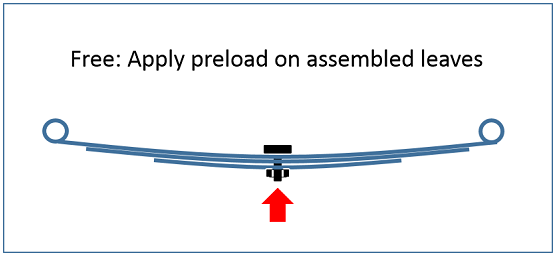
Figure 4.
- Assemble leaves and apply preload Used to
generate preloaded system definition in one go without user
intervention. It generates a leaf spring system definitions as a
result, which can be imported into the model.
- Write Property File
- Activate to generate the assembled model as a Property File format (.lpf).
Error Logging in Leaf Building Process for Debugging
Data log files are created when the leaf builder is executed:- Data log
- Errors encountered while parsing a property file will be listed in this
file. It hierarchically list all of the blocks successfully found and lists
any error that might have caused failure.
Once the property file is parsed, all the progress and any errors encountered while running the scripts to generate the leaf spring will be logged in this file. This file is generated in the same directory which is entered as your working directory in the LTF file with the label Data.log. A sequential list of all the steps completed, elements created to generate the .mdl file etc. can be found in this file.
By selecting the Build button in the Leaf Spring Builder, the MotionSolve process is invoked in the background to generate the MDL system definition file in the specified working directory. Finally, import the leaf spring MDL system definition file in the MotionView window to study the leaf spring model.